15.2.3. Scope
The user can check the FFT and raw time domain data of the ERP and ERP density on each Patch Sets.
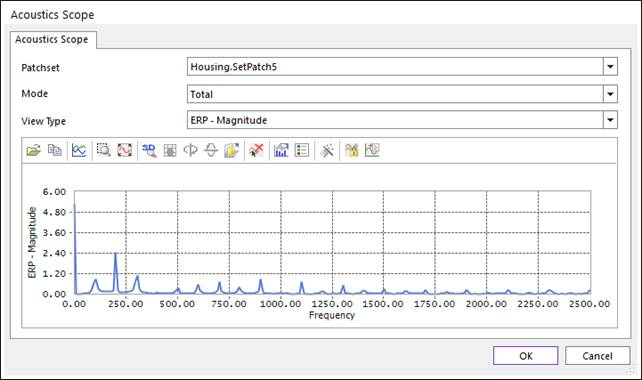
Figure 15.7 Acoustics Scope dialog
Patchset: Selects a Patch Set.
Mode: Selects Mode for Modal ERP. If the selected Patch Set belongs to the RFlex, the user can select modes to calculate a Modal ERP.
View Type: selects following data.
ERP - Magnitude: Magnitudes data from FFT/ERP result.
ERP - Phase Angle: Phase Angle data from FFT/ERP result.
ERP Density - Magnitude: Magnitudes data from FFT/ERP Density result.
ERP Density - Magnitude[dB]: Decibel plot for the magnitudes data from FFT/ERP Density result.
\({{e}_{ERP\_\rho \_FFT\_dB}}=10.0\log 10\left( \cfrac{{{e}_{ERP\_\rho \_FFT}}}{{{e}_{ERP\_\rho 0}}} \right)\quad \because {{e}_{ERP\_\rho 0}}\equiv 1.0e-12\ [\text{W/}{{\text{m}}^{\text{2}}}]\)
- Where,
- \({{e}_{ERP\_\rho 0}}\) is the reference power intensity for the sound. And\({{e}_{ERP\_\rho \_FFT}}\) is the magnitude of the (ERP Density – Magnitude) in frequency domain.
ERP Density - Phase Angle: Phase Angle data from FFT/ERP Density result.
ERP - Time Domain: ERP raw data.
ERP Density - Time Domain: ERP Density raw data.