39.2.2.7. Output Data Export
The user can display (plot) or export the film thickness and film pressure with various options. This function is activated after dynamic simulation ends.
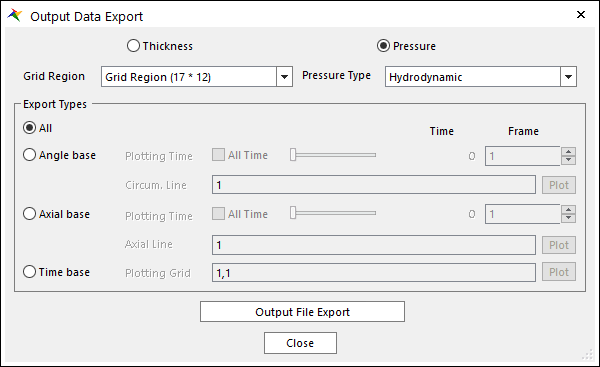
Figure 39.63 Output Data Export dialog box
Oil Film Thickness, Oil Film Pressure: Choose Thickness, Pressure or (Hydrodynamic, Asperity Contact, Hydrodynamic + Asperity) as a post-processing data.
In the case of type of Mesh Grid on Piston, user can select each mesh grid region to check.
Each function of export type and format of output file are the same as that of Rotational lubrication. For more information, click here.
Note
The force result (FM,FX,FY,FZ,TM,TX,TY,TZ ) in RecurDyn plot file is only evaluated for the action body(Piston). They are evaluated w.r.t the Base Marker of EHD. Hydrodynamicforce indicates the force resulting from hydrodynamic pressure and AsperityContactForce indicates the force resulting from asperity contact. POSITIVE_X means the piston side of positive x direction of action marker and NEGATIVE_X means the piston side of negative x direction of action marker. Through this distinction, user can distinguish EHD force applied to each side of piston skirt. Finally, plot data includes maximum pressure which means largest value of pressure for all mesh grids. Hydro+asperity indicates sum of hydrodynamic pressure and asperity pressure.