6.1.4.2.4. Arc
It allows the user to create an arc by defining the radius and the center point in the working plane.
6.1.4.2.4.1. Modeling Options
The user can create an arc geometry by the following procedure.
Point, Point, Direction, Angle
Point: Selects a point to define the center of the arc geometry.
Point: Selects a point to define the start point on the circumference of the arc geometry. The distance between the first point and the second point becomes the radius of the arc geometry.
Direction: Defines a direction for the revolution of the arc geometry.
Angle: Defines a revolution angle of the arc geometry.
Point, Point, Direction, Point
Point: Selects a point to define the center of the arc geometry.
Point: Selects a point to define the start point on the circumference of the arc geometry. The distance between the first point and the second point becomes the radius of the arc geometry.
Direction: Defines a direction for the revolution of the arc geometry.
Point: Selects a point to define the endpoint on the circumference of the arc geometry. The point is constrained to be at a constant distance from the center of the arc geometry.
Point, Point, Distance, Point
Point: Selects a point to define the first passing point of the arc geometry.
Point: Selects a point to define the second passing point of the arc geometry.
Distance: Defines a radius of the arc geometry.
Point: Selects a point to decide the direction to define the type of arc geometry. The user can create an arc geometry as two types, the inside type, and the outside type according to each direction.
Point, Point, Point: A circumscribed arc that passes through the three points is created.
Point: Selects a point to include the arc geometry.
Point: Selects a point to include the arc geometry.
Point: Selects a point to include the arc geometry.
Vertex, Direction, Radius, Point (or Angle): An arc is created from the end of the curve in the direction of the tangent.
Vertex: Select a vertex at the end of a curve.
Direction: Select a left or right direction in the direction of the curve tangent.
Radius: Define the radius of the arc geometry.
Point: Selects a point to define the end of the arc geometry.
Angle: Defines a revolution angle of the arc geometry.
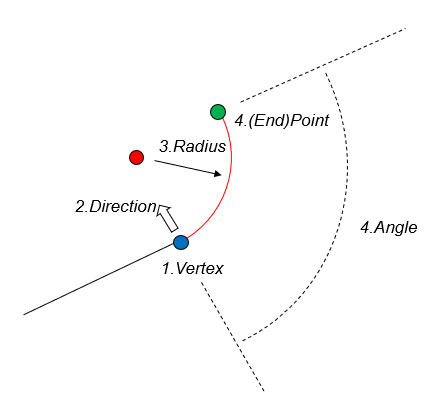
Figure 6.52 Example of the arc with tangent option
6.1.4.2.4.2. Properties
The user can modify the geometry information using the Arc Geometry property page.
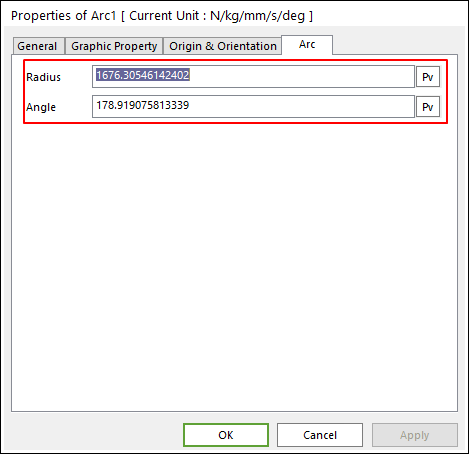
Figure 6.53 Arc property page
Radius: Defines the radius of the arc geometry.
Angle: Defines the revolution angle of the arc geometry.