2.2.12. Database Window
System Hierarchy
A RecurDyn model can have many types of entities and all of them have other entities that are related to them. A subsystem is composed of the Data, Part and Profile hierarchies. You can see system hierarchies in the Database window.
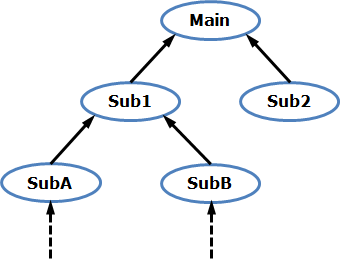
Figure 2.110 System Hierarchies
Database window
You can access data for all entities in the current model by clicking + in front of an entity in the database window. Clicking the right button of mouse over the entity name, you can see two options in the right-click menu. Property option appears the property dialog box with bodies. Edit option places in body editing mode. Also, clicking on an entity in view window and selecting Properties option, you see entity’s property dialog box.
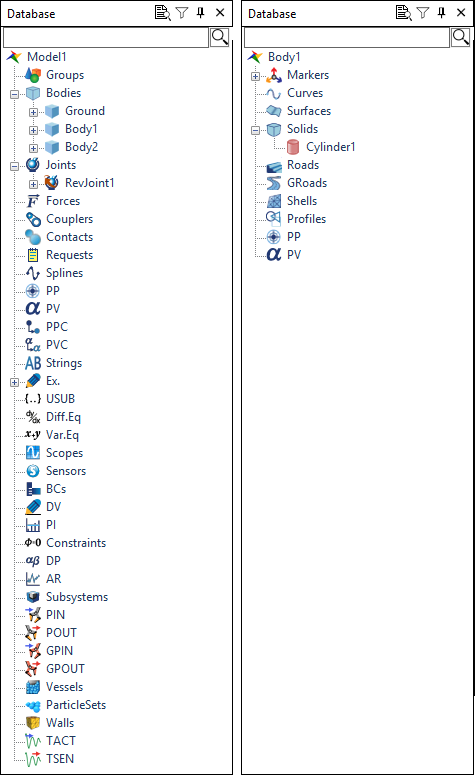
Figure 2.111 Database Window
Model: It is activated in Assembly mode.
Body: It is activated in Body Edit mode.
If you want to remove the database window, you can remove that by clicking X button . Also, you can remove database window by using Database icon in Home tab.