10.3.1. NX Nastran
This type is very useful about the RFI file consisted of the Parabolic Tetra Element such as CTETRA (called Solid10) because the RFI file size of this element type is large. In this case, there is no way to reduce the RFI file in NX/NASTRAN. In addition, because the RFI file generated from NX/ NASTRAN has no bulk data information such as Element, Property and Material, RFI Optimizer supports to add them. Finally, if the user reduces the size of RFI file by using this function, the user sees the animation speed as well as the solving speed improved.
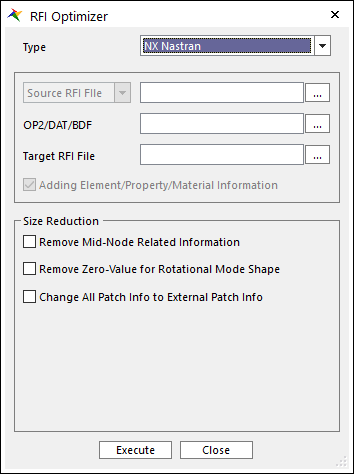
Figure 10.87 RFI Optimizer dialog box [NX Nastran]
Type: NX Nastran type.
RecurDyn/RFlex supports from NX Nastran 7.1
Source RFI File: Selects the RFI file for size reduction. The new RFI file generated from RFI optimizer must not be used again in this function.
OP2/DAT/BDF File: Selects the OP2/DAT/BDF file as the FE result generated from NX Nastran when making the RFI file.
The OP2 file should have the element related information to be the input file of RFI Optimization/NX Nastran type. For more information, refer to How to make the OP2 file.
The DAT/BDF file means the Nastran input file for CMS or Modal analysis. There is no additional condition for making the input. Because the bulk data of DAT/BDF file is directly used in order to add the element related information.
Target RFI File: Defines a name of the target RFI file.
Adding Element/Property/Material Information: Because the RFI file generated from NX Nastran has no information of element, property, and material, the RFI file needs to add this information for optimizer.
Size Reduction
Remove Mid-Node Related Information
This option is applied in the parabolic element only and is not outputted in the RFI file when the information is related in the mid-node. The mid-node is the node among vertexes in the parabolic element.
The result of the position and velocity and acceleration for the marker defined on the mid-node in the markers of RFlexbody is changed by the use of this option
If the user uses this option, the user cannot use the following as functions.
Not supported functions
Static Correction Mode
RFlex Durability Interface for FEMFAT
Remove Zero-Value for Rotational Mode Shape
The rotational mode shape data is outputted in the RFI file as a sparse format.
The more zero value is large, the size reduction is effective. In general, the size reduction is effective when the solid element is used and it never influences the result of simulation.
Change All Patch Info to External Patch Info: Changes all patch information to the external patch information in the RFI file.