30.7.3. Tension Sensor
This sensor is to measure the tension of chain link that pass the range of tension sensor and is the nearest to tension sensor.
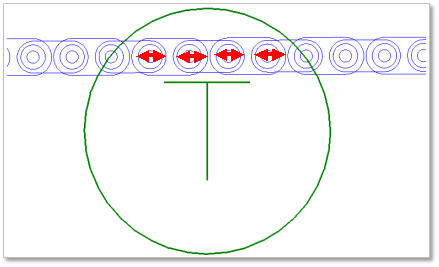
Figure 30.108 Tension Sensor
30.7.3.1. Modeling Options
The user can create a tension sensor as follows.
Point, Distance
Point: Selects a point on a body to define the center of tension sensor.
Distance: Defines a range of region to measure output.
Note
The user should define the sensing target entity by using Tension Sensor property page.
Body, Point, Distance
Body: Selects a body to define the parent body of tension sensor.
Point: Selects a point to define the center of tension sensor.
Distance: Defines a range of region to measure output.
Note
The user should define the sensing target entity by using Tension Sensor property page.
Assembled Body, Point, Distance
Assembled Body: Selects an assembly as a target entity.
Point: Selects a point to define the center of tension sensor.
Distance: Defines a range of region to measure output.
Body, Assembled Body, Point, Distance
Body: Selects a body to define the parent body of tension sensor.
Assembled Body: Selects an assembly as a target entity.
Point: Selects a point to define the center of tension sensor.
Distance: Defines a range of region to measure output.
30.7.3.2. Properties
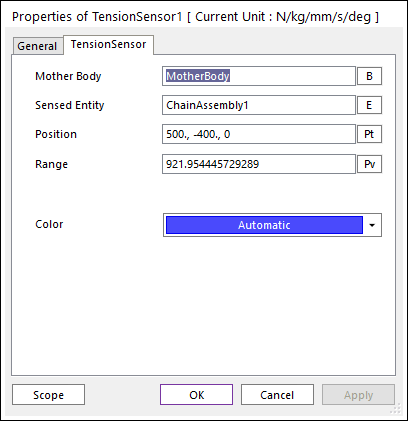
Figure 30.109 Tension Sensor property page
The Tension Sensor property page is shown in Figure 30.109. The parameters are explained below.
Mother Body: Select the body that attached sensor.
Sensing Entity: Select the assembly of chain system to measure output.
Position: Enter the center position of sensor.
Range: Enter the range of region to measure output.
Color: Select the color of sensor.