30.7.1. Distance Sensor
This sensor is to measure the distance from center position of sensor to chain link that is the nearest to the center position of sensor in the direction of sensor and in the range of sensor.
\(\mathrm{d}_{0}=\mathrm{g}_s^{\mathrm{T}} (\mathrm{r}_{\mathrm{c}}-\mathrm{r}_{\mathrm{s}})\)
where, \(\mathrm{r}_{\mathrm{c}}\) is the position of the closest part of chain link on the direction and in the range of the sensor and \(\mathrm{r}_{\mathrm{s}}\) is the position of sensor center. \(\mathrm{g}_{s}\) is the specified direction of the sensor.
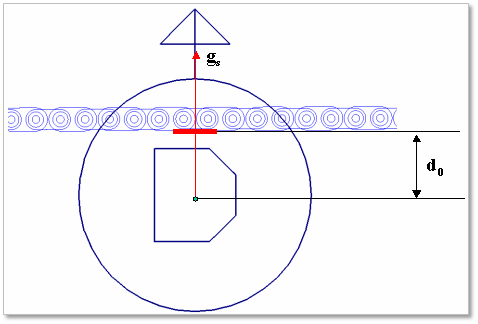
Figure 30.104 Distance Sensor
30.7.1.1. Modeling Options
The user can create a distance sensor as follows.
Point, Direction, Distance
Point: Selects a point on a body to define the center of distance sensor.
Direction: Defines a direction of distance sensor.
Distance: Defines a range of region to measure output.
Note
The user should define the sensing target entity by using Distance Sensor property page.
Body, Point, Direction, Distance
Body: Selects a body to define the parent body of distance sensor.
Point: Selects a point to define the center of distance sensor.
Direction: Defines a direction of distance sensor.
Distance: Defines a range of region to measure output.
Note
The user should define the sensing target entity by using Distance Sensor property page.
Assembled Body, Point, Direction, Distance
Assembled Body: Selects an assembly as a target entity.
Point: Selects a point to define the center of distance sensor.
Direction: Defines a direction of distance sensor.
Distance: Defines a range of region to measure output.
Body, Assembled Body, Point, Direction, Distance
Body: Selects a body to define the parent body of distance sensor.
Assembled Body: Selects an assembly as a target entity.
Point: Selects a point to define the center of distance sensor.
Direction: Defines a direction of distance sensor.
Distance: Defines a range of region to measure output.
30.7.1.2. Properties
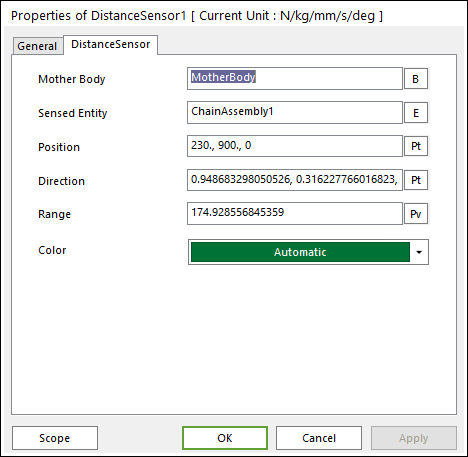
Figure 30.105 Distance Sensor property page
The Distance Sensor property page is shown in Figure 30.105. The parameters are explained below.
Mother Body: Select the body that attached sensor.
Sensing Entity: Select the assembly of chain system to measure output.
Position: Enter the center position of sensor.
Direction: Enter the direction of sensor.
Range: Enter the range of region to measure output.
Color: Select the color of sensor.