4.6. Spline
The Spline command creates and stores a spline into the spline list. The spline must be defined prior to being used. You can select a spline out of the spline list. The interpolation method follows the Interpolation Tye set int the Spline Viewer.
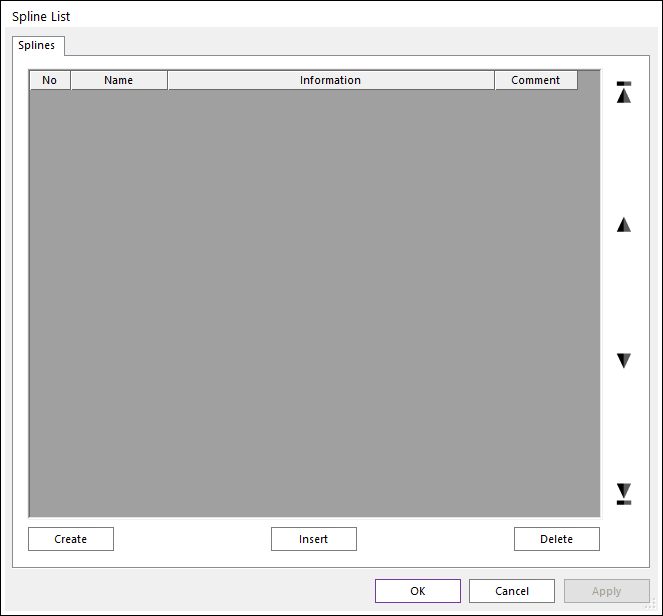
Figure 4.18 Spline List dialog box
No: Shows the number of splines.
Name: Shows the name of spline.
Information: Shows the number of rows about the defined data.
Comment: Shows the comment of the Spline.
Create: Creates a spline.
Insert: Inserts a spline at the current cursor row.
Delete: Deletes a spline at the current cursor row.
Create or Insert, and then the Spline dialog box appears.
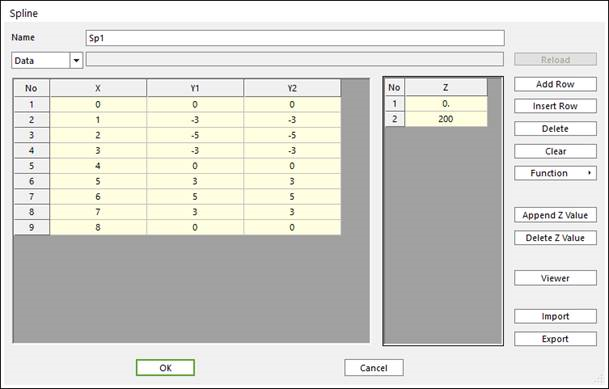
Figure 4.19 Spline dialog box
Add Row: Adds a pair of data
Insert Row: Inserts a pair of data
Delete: Deletes a pair of data
Clear: Deletes all data of all rows.
Function: Creates a linear line data by inputting Slope and absolute Value. If the user inputs 10, the number of data is 11.
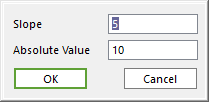
Figure 4.20 Function dialog box
Slope: Input value of slope for linear line.
Absolute Value: if the user inputs 10, x values are between -10 to 10.
Append Z Value: Append Z data. It is used to create a 3D Spline and Y data (Y1, Y2… Column) is added automatically.
Delete Z Value: Deletes Z data.
Draw: Draw the spline data. Refer to Using Spline Viewer dialog.
Import: Import the spline data. Supported formats are the CSV File(*.csv), Text File(*.txt) and the Matrix Data File(*.mat).
Export: Export the spline data. Supported formats are the CSV File(*.csv), Text File(*.txt) and the Matrix Data File(*.mat).