4.7.1.8. Spline
4.7.1.8.1. SPL
The SPL function uses the selected interpolation type in the spline curve. The spline curve function returns the y values for the x variable input through the spline entity. It uses spline curve in x-y direction and linear interpolate in x-z direction. So, if the user wants to smooth surface effect, then data set of z direction must be dense.
Format
SPL(x, z, Curve name, Order)
Arguments definition
x |
|
z |
|
Curve name |
The name or argument number of the spline data defined by the subentity |
Order |
The interpolation method for the functions (return the value if 0, return calculation for 1st order differential equation if 1, and return calculation for 2nd order differential equation if 2) dy1/dx = df(x,z1)/dx, dy2/dx = df(x,z2)/dx dy/dx = (z-z1)*(dy2/dx-dy1/dx)/(z2-z1)+dy1/dx |
Formulation
\(\text{SPL=}\left\{ \begin{matrix} f(x,spline\_data),\,\,\,\,\,\,\,\,\,\,\,\,\,\, \\ df(x,spline\_data)/dx,\,\,\,\,\, \\ {{d}^{2}}f(x,spline\_data)/d{{x}^{2}}, \\ \end{matrix}\begin{matrix} \,\text{Order=0} \\ \text{Order=1} \\ \text{Order=2} \\ \end{matrix} \right.\)
Example
SPL(time-4,0,1,0) <Argument: (1) Spline>
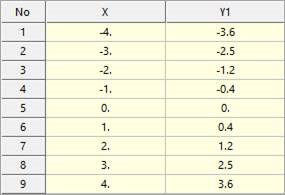
Figure 4.46 Spline Data
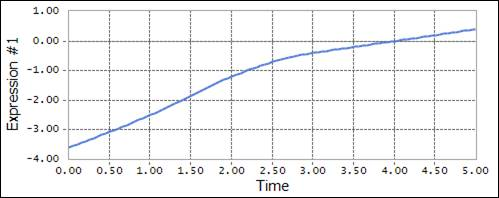
Figure 4.47 Example using the SPL function, selected interpolation type is Akima
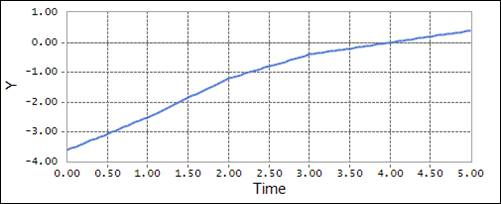
Figure 4.48 Example using the SPL function, selected interpolation type is Linear
4.7.1.8.2. AKISPL
The AKISPL function uses Akima spline interpolation to return the y values for the x variable input through the spline entity. It uses spline curve in x-y direction and linear interpolate in x-z direction. So, if the user wants to smooth surface effect, then data set of z direction must be dense.
Format
AKISPL(x, z, Curve name, Order)
Arguments definition
x |
|
z |
y1 = f(x,z1), y2 = f(x,z2) z1<z<z2 y = (z-z1)*(y2-y1)/(z2-z1)+y1 |
Curve name |
The name or argument number of the spline data defined by the subentity |
Order |
The interpolation method for the functions (return the value if 0, return calculation for 1st order differential equation if 1, and return calculation for 2nd order differential equation if 2) dy1/dx = df(x,z1)/dx, dy2/dx = df(x,z2)/dx dy/dx = (z-z1)*(dy2/dx-dy1/dx)/(z2-z1)+dy1/dx |
Formulation
\(\text{AKISPL=}\left\{ \begin{matrix} f(x,spline\_data),\,\,\,\,\,\,\,\,\,\,\,\,\,\, \\ df(x,spline\_data)/dx,\,\,\,\,\, \\ {{d}^{2}}f(x,spline\_data)/d{{x}^{2}}, \\ \end{matrix}\begin{matrix} \,\text{Order=0} \\ \text{Order=1} \\ \text{Order=2} \\ \end{matrix} \right.\)
Example
AKISPL(time-4,0,1,0) <Argument: (1) Spline>
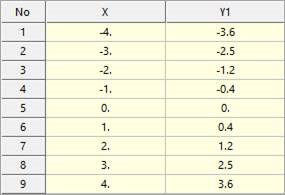
Figure 4.49 Spline Data
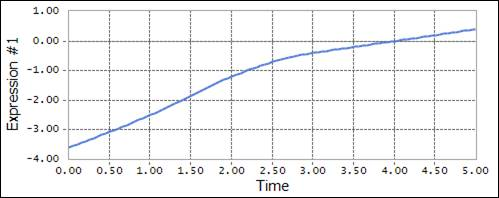
Figure 4.50 Example using the AKISPL function
4.7.1.8.3. CUBSPL
The CUBSPL function uses Cubic spline interpolation to return the y values for the x variable input through the spline entity. The cubic spline function’s 2nd order differential equation calculation is a curve. As such, it is suitable to use the spline input function for motion. It uses spline curve in x-y direction and linear interpolate in x-z direction. So, if the user wants to smooth surface effect, then data set of z direction must be dense.
Format
CUBSPL(x, z, Curve name, Order)
Arguments definition
x |
|
z |
y1 = f(x,z1), y2 = f(x,z2) z1<z<z2 y = (z-z1)*(y2-y1)/(z2-z1)+y1 |
Curve name |
The name or argument number of the spline data defined by the subentity |
Order |
The interpolation method for the functions (return the value if 0, return calculation for 1st order differential equation if 1, and return calculation for 2nd order differential equation if 2) dy1/dx = df(x,z1)/dx, dy2/dx = df(x,z2)/dx dy/dx = (z-z1)*(dy2/dx-dy1/dx)/(z2-z1)+dy1/dx |
Formulation
\(\text{CUBSPL=}\left\{ \begin{matrix} f(x,spline\_data),\,\,\,\,\,\,\,\,\,\,\,\,\,\, \\ df(x,spline\_data)/dx,\,\,\,\,\, \\ {{d}^{2}}f(x,spline\_data)/d{{x}^{2}}, \\ \end{matrix}\begin{matrix} \,\text{Order=0} \\ \text{Order=1} \\ \text{Order=2} \\ \end{matrix} \right.\)
Example
CUBSPL(time,0,1,0) <Argument: (1) Spline1>
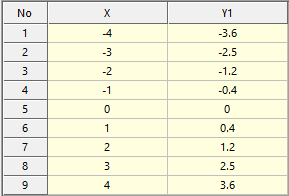
Figure 4.51 Spline Data
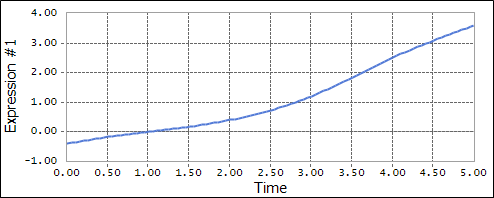
Figure 4.52 Example using the CUBSPL function
4.7.1.8.4. LINSPL
The LINSPL function uses Linear spline interpolation to return the y values for the x variable input through the spline entity.
Format
LINSPL(x, z, Curve name, Order)
Arguments definition
x |
|
z |
|
Curve name |
The name or argument number of the spline data defined by the subentity |
Order |
The interpolation method for the functions (return the value if 0, return calculation for 1st order differential equation if 1, and return calculation for 2nd order differential equation if 2) dy1/dx = df(x,z1)/dx, dy2/dx = df(x,z2)/dx dy/dx = (z-z1)*(dy2/dx-dy1/dx)/(z2-z1)+dy1/dx |
Formulation
\(\text{LINSPL=}\left\{ \begin{array}{*{35}{l}} f(x,spline\_data), \\ df(x,spline\_data)/dx, \\ \end{array}\text{ }\begin{array}{*{35}{l}} \text{Order=0} \\ \text{Order=1} \\ \end{array} \right.\)
Example
LINSPL(time-1,0,1,0) <Argument: (1) Spline1>
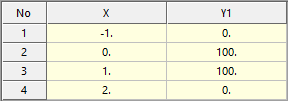
Figure 4.53 Spline Data
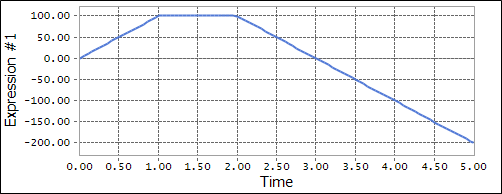
Figure 4.54 Example using the LINSPL function