24.13.3. Distance Sensor
This sensor allows the user to measure the distance from the center position of sensor to the beam element. The beam element is the nearest to the center position of the sensor in the direction and range of the sensor.
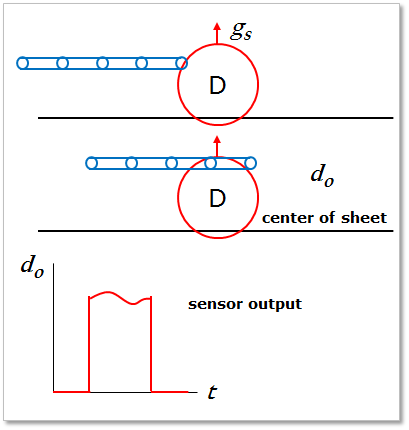
Figure 24.113 Distance Sensor
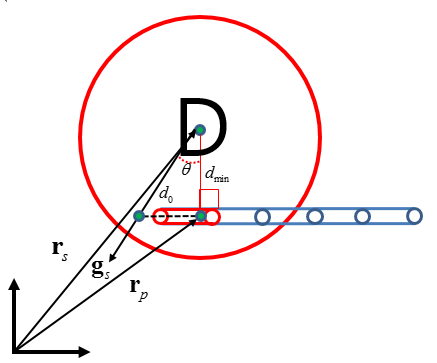
Figure 24.114 Definition of Output Value of Distance Sensor
First, the sensor finds the closest point of sheet from the sensor center position. And a position of sheet is checked whether the position is in the range of sensor. If the position is in the sensor, the distance from sensor center to sheet on sensing direction is computed. As shown in Figure 24.114, if a sheet body passes to the range of the sensor, the sensor output can be computed from the following equation.
\({{d}_{\min }}=\left| {{\mathbf{r}}_{s}}-\ {{\mathbf{r}}_{p}} \right|\)
\(\theta ={{\cos }^{-1}}({{\mathbf{g}}_{s}}\cdot \tfrac{{{\mathbf{r}}_{s}}-{{\mathbf{r}}_{p}}}{\left| {{\mathbf{r}}_{s}}-{{\mathbf{r}}_{p}} \right|})\)
\({{d}_{0}}=\frac{{{d}_{\min }}}{\cos \theta}\)
- where,
- \({{d}_{o}}\): the result of sensor. (Output Value)\({{\mathbf{r}}_{p}}\): the position of the closest point of sheet body on the direction and in the range of the sensor.\({{\mathbf{r}}_{s}}\): the position of sensor center.\({{\mathbf{g}}_{s}}\): the specified direction of the sensor.\({{d}_{\min }}\): the minimum distance from sensor center to mid plane of sheet.
Note
24.13.3.1. Modeling Options
The user can create a distance sensor as follows.
Point, Direction, Distance
Point: Selects a point on a body to define the center of distance sensor.
Direction: Defines a direction of distance sensor.
Distance: Defines a range of region to measure output.
Body, Point, Direction, Distance
Body: Selects a body to define the parent body of distance sensor.
Point: Selects a point on a body to define the center of distance sensor.
Direction: Defines a direction of distance sensor.
Distance: Defines a range of region to measure output.
24.13.3.2. Properties
The properties dialog box of the Distance Sensor has two tabs.
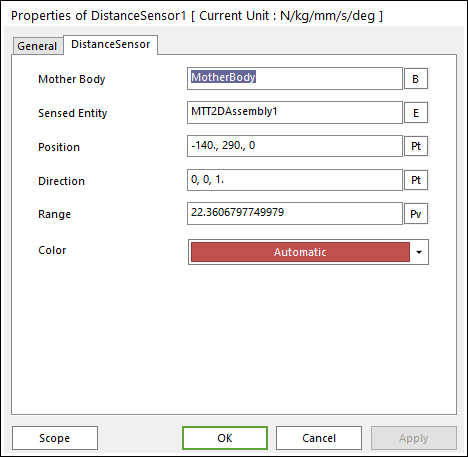
Figure 24.115 Distance Sensor property page
Mother Body: Defines the body on which the Distance Sensor is fixed.
Sensed Entity: Defines the sensed entity by the Distance Sensor of MTT2D.
If MTT2DAssembly is set, all sheets defined in the assembly become a sensing target.
If a sheet body is set, only the sheet becomes a sensing target.
Position: Defines the center point of Distance Sensor. The user can input this value as the Parametric Point.
Direction: Defines the direction of Distance Sensor. The user can input this value as the Parametric Point.
Range: Defines the detecting range of Distance Sensor. The user can input this value as the Parametric Value.
Color: Allows selecting the graphic color of Distance Sensor.