39.2.2.6. Initial Clearance Check
Here, user can check clearance in consideration of profile information in initial state. User can check that profile information set correctly or not.
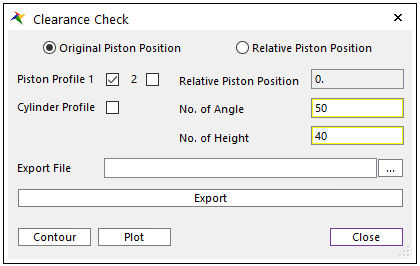
Figure 39.60 Clearance Check dialog box
Original Piston Position: Compute clearance when piston locates at initial state.
Relative Piston Position: It is assumed that action marker of piston locates relative to base marker as much as offset in axial direction while axial direction are identical each other. Offset value is defined by ‘Relative Piston Position’.
Piston/Cylinder Profile: On/Off check option, if checked, the profile is considered in the calculation of the initial clearance.
Relative Piston Position: In the case of Relative Piston Position, it means the offset of action marker from base marker in axial direction. RD solver computes initial clearance for the output point which is defined relative piston position, No. of Angle and No. of height. Based on this relative piston position, the piston is positioned relative to the cylinder in the axial direction.
No. of Angle: Define number of output point in circumferential direction.
No. of Height: Define number of output point in axial direction. Total output is equal to multiplying No. of Angle with No. of Height. The output points are equally spaced in the circumferential and axial directions.
Export File: Set file path and name of *.csv file which includes initial clearance result for the defined output points.
Export: Click Export button. *.csv file including initial clearance information for the output points is generated in the file path you define.
Contour: You can check the initial clearance information in 3D contour.
Plot: You can also check the initial clearance information in 3D plot.
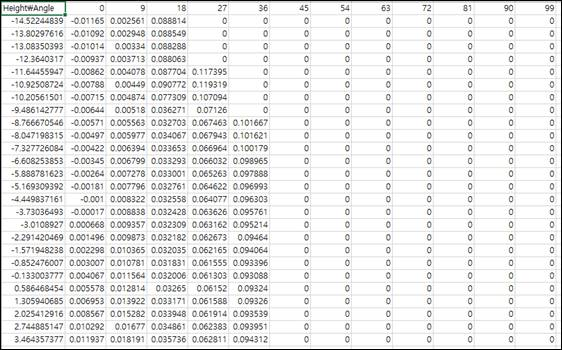
Figure 39.61 *.csv file including initial clearance
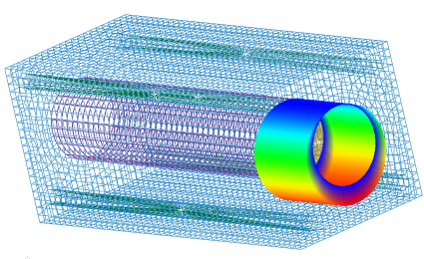
Figure 39.62 3D contour for initial clearance.