5.15.3. Scope Angle
Scope Angle calculates the instantaneous angle between two vectors that are defined by three points. For example, the user can use the angle scope to find the included angle between any two links without using the request function. The default unit for an angle scope is degree.
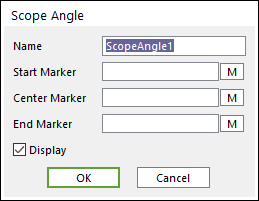
Figure 5.118 Scope Angle dialog box
Name: Define the scope name.
Start Marker: Select a marker for the base marker.
Center Marker: Select a marker for the reference marker.
End Marker: Select a marker for the action marker.
Display: Display the scope.
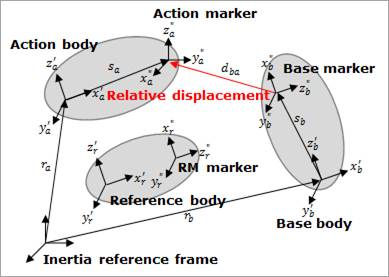
Figure 5.119 Angle of Scope
The angle shown in Figure 5.119 is defined by following equation.
Where, displacements can be computed as follows.
Step to Create a Scope Angle
Open the Scope Angle dialog box.
Specify Name.
Define Start Marker, Center Marker, and End Marker by using M.
Check Display.
Click OK.