40.3.2. Properties
The user can modify the property using the MMS Type C property page.
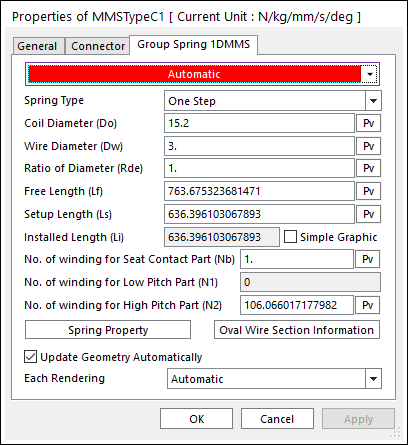
Figure 40.24 MMS Type C property page
Spring Type: Choose the types of spring (one step or two step). Each spring has different stiffness characteristics.
Coil Diameter: Enter the coil diameter. Refer to below figure.
Wire Diameter: Enter the Wire Diameter. Refer to below figure.
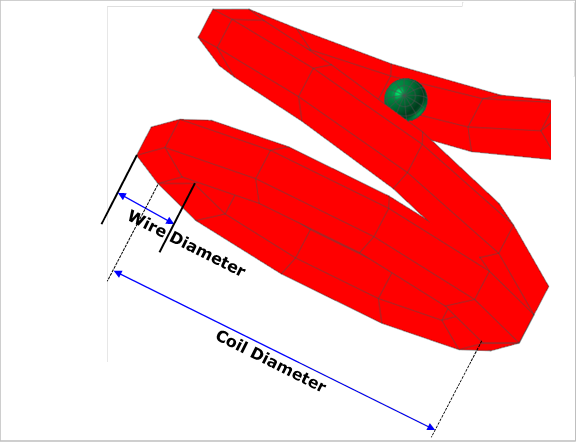
Figure 40.25 Coil Diameter / Wire Diameter
Ratio of Diameter: Enter the Ratio of Diameter. Refer to below Figure 40.26
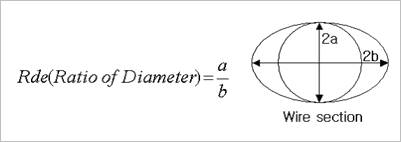
Figure 40.26 Ratio of Diameter
Free Length: Enter the Free Length.
Setup Length: Defines the installed length.
Number of winding for seat contact part (Nb): Enter the Number of winding for seat contact part. (This value is not related with shape of spring. Only for calculation of spring’s characteristics)
Number of winding for low pitch part (N01): Enter the Number of winding for low pitch part. When spring type is One Step, this parameter must be zero. Refer to below Figure 40.27. (This value is not related with shape of spring. Only for calculation of spring’s characteristics)
Number of winding for high pitch part (N02): Enter the Number of winding for high pitch part. Refer to below Figure 40.27. (This value is not related with shape of spring. Only for calculation of spring’s characteristics)
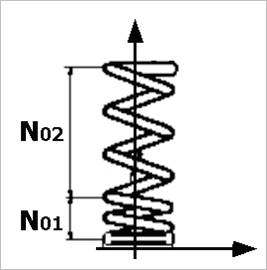
Figure 40.27 Number of winding for low / high pitch part
Simple Graphic
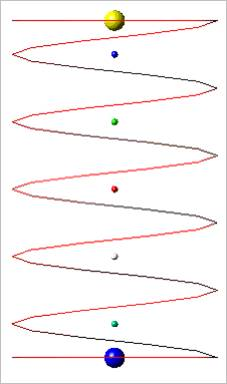
Figure 40.28 Simple Graphic of MMS Type C
Spring Property
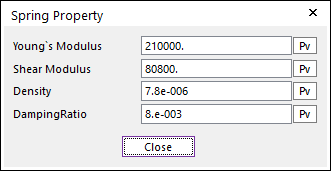
Figure 40.29 Spring Property dialog box
Oval Wire Section Information
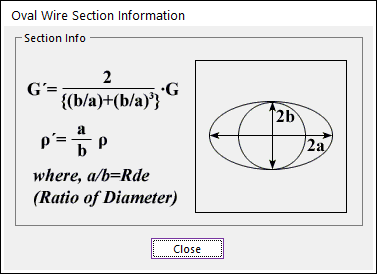
Figure 40.30 Spring Property dialog boxOval Wire Section Information
Each Rendering: The selected mode can be displayed in Each Render mode.