3.4.1. Mirror
This function copies or moves a set of selected entities on the location of the mirror image with respect to the selected plane. The user can select a plane using a marker or a body. The plane can be designated directly on Working Window by using Pl.
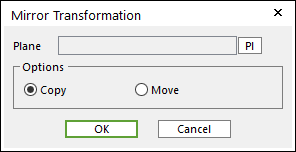
Figure 3.18 Mirror Transformation dialog box
Copy: Pastes the selected entities about mirror plane.
Move: Moves the selected entities about mirror plane.
Step to Use Mirror
Select the desired entities to be mirrored.
Specify the mirror plane by using PI.
Select the mirror type between Copy and Move.
Click OK.
Note
After performing Mirror operation, the RecurDyn geometries are converted to a general body and lose all geometric features.
All entities are not supported. For references, all general bodies can be mirrored, and both Joint and Force can be mirrored with the base body and action body except for PTCV, CVCV, PTSF, Coupler, Gear, Tire, Buoyancy, and Gap.
FFlex bodies are supported. It is useful when making symmetric FFlex bodies.
RFlex bodies are not supported.