14.2.4. Pre-Stress
This function aims for taking static stress into account in the fatigue analysis. So, this kind of static stress information user want to consider in the fatigue analysis is supported as *.csv file format. And then, this static stress information is converted to RecurDyn nodal static stress file format(*.dnsrd) for fatigue analysis in Pre-Stress dialog in the durability group. This file is loaded in the Fatigue Evaluation dialog when performing fatigue analysis.
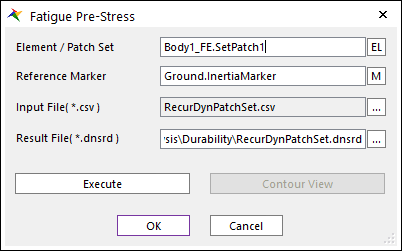
Figure 14.44 Pre-Stress dialog box
Element/Patch Set: Selects Element/Patch set in consideration of static stress in fatigue analysis.
Reference Marker: Selects reference marker which Input static stress information is expressed with respect to.
Input File(*.csv): Select input file with *.csv file format containing nodal position and static stress information of them. *.csv file should be stored as UTF-8. In first row, file version, force unit, length unit and number of node are written. From the second row, nodal position is written from first to third column and stress tensor is written from 4th to 9th column. (in regular order \(\sigma_x\), \(\sigma_y\), \(\sigma_z\), \(\sigma_{xy}\), \(\sigma_{yz}\), \(\sigma_{zx}\))
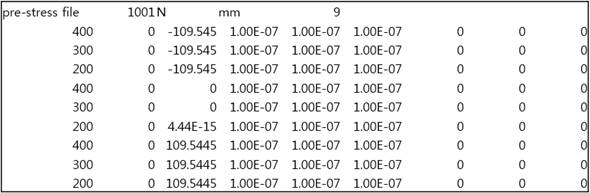
Figure 14.45 Example of *.csv file format.
Result File(*.dnsrd): Input result file name. Input file with *csv file format is converted to RecurDyn nodal static stress file by clicking Execute.
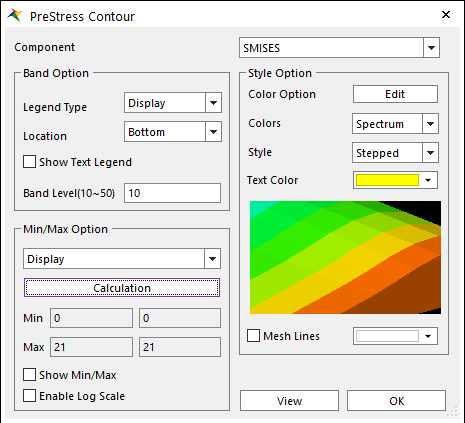
Figure 14.46 Preview of imported pre-stress file.
Contour View: Clicks Contour View. Then, the user can see PreStress Contour dialog box. It is useful to check the user-input stress through the contour view.