12.3.7. Primitive Mesh
Primitive Mesh is 3D mappable mesh for the primitive geometries (box, ellipsoid, cylinder and cylinder). It calculate the node positions using geometry parameters (the width, height and depth of a box, the radius of a sphere etc.). It considers both the surface and the volume mesh. Node positions are symmetric in the possible area.
12.3.7.1. Ellipsoid Primitive Mesh
The target geometry ellipsoid is divided into two partitions. One is inside box shape. Another is outside ellipsoid shape without box shape. The element type is hex. The node positions are calculated using the ellipsoid radius, inside and outside segments and inside ratio. The node positions are symmetric in the x, y and z direction.
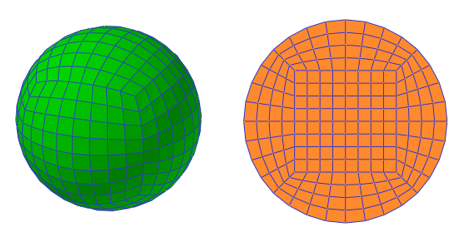
Figure 12.39 Example of the ellipsoid primitive mesh
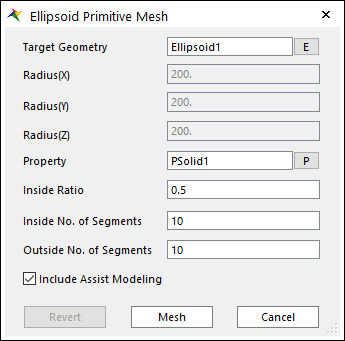
Figure 12.40 Ellipsoid Primitive Mesh dialog box
Target Geometry: Shows a target geometry to apply the ellipsoid primitive mesh. Only ellipsoid geometries can be selected. Ellipsoid primitive mesh is applied to the mesh of the geometry.
Radius: It shows the properties of the geometry ellipsoid.
Property: Select the property to apply to the mesh. Only solid property can be selected.
Inside Ratio: It the ratio of the edge length of a cube to the diameter of an ellipsoid.
Inside No. of Segments: It’s number of segments of the inside box mesh.
Outside No. of Segments: It’s number of segments of the outside ellipsoid mesh.
12.3.7.2. Box Primitive Mesh
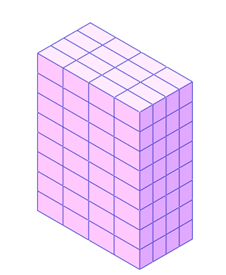
Figure 12.41 Example of primitive box mesh
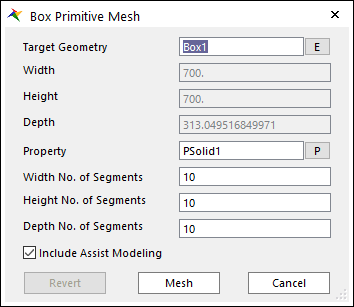
Figure 12.42 Box Primitive Mesh dialog box
Target Geometry: Shows a target geometry to apply the box primitive mesh. Only box geometries can be selected. Box primitive mesh is applied to the mesh of the geometry.
Width, Height and Depth: It shows the properties of the geometry box.
Property: Select the property to apply to the mesh. Only solid property can be selected.
Width No. of Segments: It’s number of segments in the direction of the box width.
Height No. of Segments: It’s number of segments in the direction the box height.
Depth No. of Segments: It’s number of segments in the direction of the box depth.
12.3.7.3. Cone Primitive Mesh
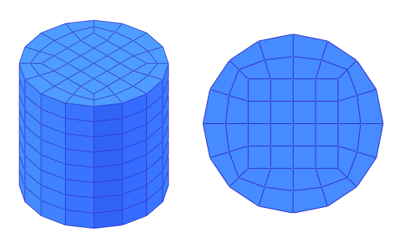
Figure 12.43 Example of primitive cone mesh
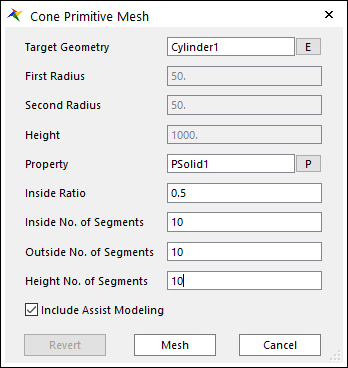
Figure 12.44 Cone Primitive Mesh dialog box
Target Geometry: Shows a target geometry to apply the cone primitive mesh. Only cone and cylinder geometries can be selected. Cone primitive mesh is applied to the mesh of the geometry.
First Radius, Second Radius and Height: It shows the properties of the geometry cone.
Property: Select the property to apply to the mesh. Only solid property can be selected.
Inside Ratio: It the ratio of the edge length of a square to the diameter of a circle.
Inside No. of Segments: It’s number of segments in the one direction of the square mesh.
Outside No. of Segments: It’s number of segments in the one direction of the outside circular shape mesh.
Height No. of Segments: It’s number of segments in the one direction of the ellipsoid height.