24.13.4. Tension Sensor
This sensor has a mother body, a center position, and a range.
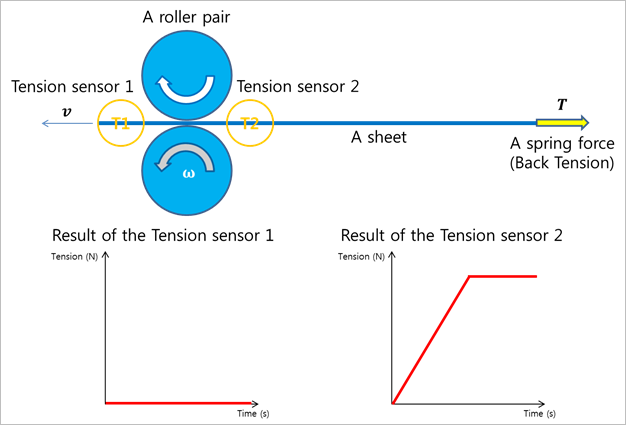
Figure 24.116 Tension Sensor
As shown in Figure 24.116, if a sheet body passes within the range of the sensor, the sensor output can be computed from the following equation.
\(\begin{aligned} & {{{{F}'}}_{c}}={{A}_{c}}^{T}{{F}_{c}} \\ & {{{{F}'}}_{c}}=\left[ \begin{matrix} {{{{f}'}}_{x}} & {{{{f}'}}_{y}} & {{{{f}'}}_{z}} \\ \end{matrix} \right] \\ & {{f}_{o}}={{{{f}'}}_{x}} \\ \end{aligned}\)
- where,
- \({{f}_{o}}\): a tension force and the result of the tension sensor. If the sheet body has an acting compressive force, the result of the tension sensor is a negative value. If the sheet body has an acting tension force, the result of the tension sensor is a positive value.\(F_{c}'\): the local reaction force of the closest position of Revolute Joint in the range of the sensor.\(F_{c}\): the global reaction force of the closest position of Revolute Joint in the range of the sensor.\(A_{c}\): the reference frame of the closest position of Sheet Segments in the range of the sensor.
24.13.4.1. Modeling Options
The user can create a tension sensor as follows.
Point, Distance
Point: Selects a point on a body to define the center of tension sensor.
Distance: Defines a range of region to measure output.
Body, Point, Distance
Body: Selects a body to define the parent body of tension sensor.
Point: Selects a point on a body to define the center of tension sensor.
Distance: Defines a range of region to measure output.
FixedRollerGroup, Direction, Distance, Distance
FixedRollerGroup, MovableRollerGroup, Distance, Distance
24.13.4.2. Properties
The properties dialog box of the Tension Sensor has two tabs.
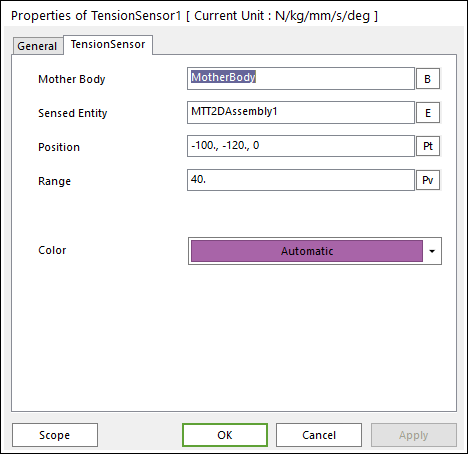
Figure 24.117 Tension Sensor property page
Mother Body: Defines the body on which the Tension Sensor is fixed.
Sensed Entity: Defines the sensed entity by the Tension Sensor of MTT2D.
If MTT2DAssembly is set, all sheets defined in the assembly become a sensing target.
If a sheet body is set, only the sheet becomes a sensing target.
Position: Defines the center point of Tension Sensor. The user can input this value as the Parametric Point.
Range: Defines the detecting range of Tension Sensor. The user can input this value as the Parametric Value.
Color: Allows selecting the graphic color of Tension Sensor.