4.9.1. Standard Request
In the Standard class, you can define the output of displacement, velocity, acceleration and force. To use this class, click the Standard tab in the Request dialog box.
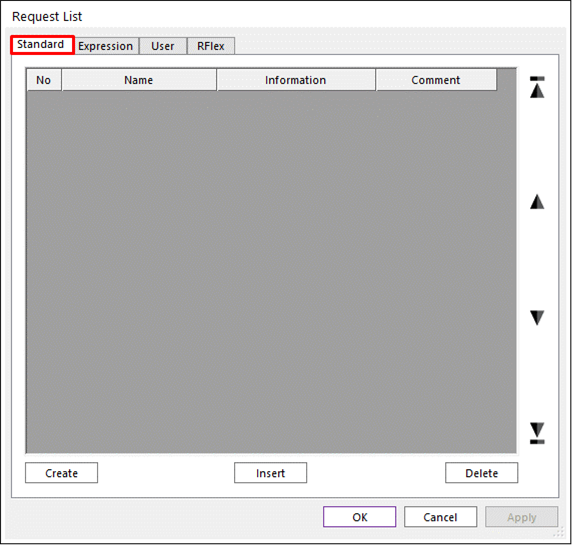
Figure 4.124 Request List dialog box [Standard]
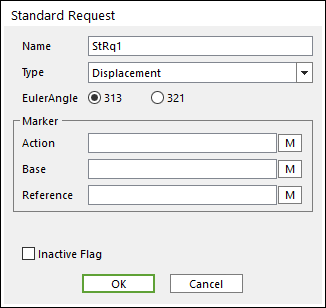
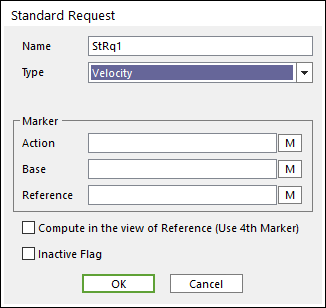
Figure 4.125 Standard Request dialog box
Name: Defines the name of Standard Request.
Type: Chooses the type of Standard Request. It is four types that are Displacement, Velocity, Acceleration and Force.
EulerAngle: Chooses the type of Euler angles. This is only shown when the user selects Displacement type.
Action, Base and Reference: The orientation of the action marker is printed in a 313 Euler angle and is independent of the reference marker. If you do not select the base marker, the base marker becomes inertia reference frame. Also, if you do not select the reference marker, the reference marker becomes inertia reference frame. For more information, click here.
Compute in the View of Reference (Use 4th Marker): Allows computing velocity or acceleration of action marker relative to base marker in the view of reference marker. This is identical to using 4th marker which is the same as reference marker in velocity and acceleration expression. This option is only shown in velocity and acceleration type. For more information, click here.
Inactive Flag: Allows using the Inactive menu in the Database Window.
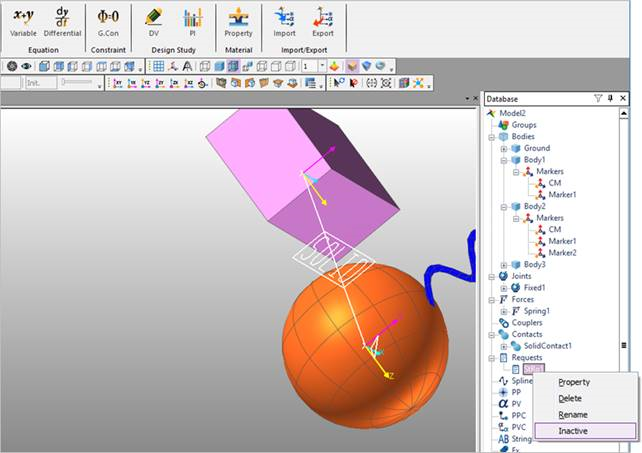
Figure 4.126 Inactive Flag of Request
Direct open Standard Request dialog in Database
The user can open the Standard Request dialog directly from the database without going through the Request List dialog.
The user can open the standard request dialog using the right mouse menu Properties.
The user can open the standard request dialog using the shortcut P.
The user can open the standard request dialog with mouse double clicking.