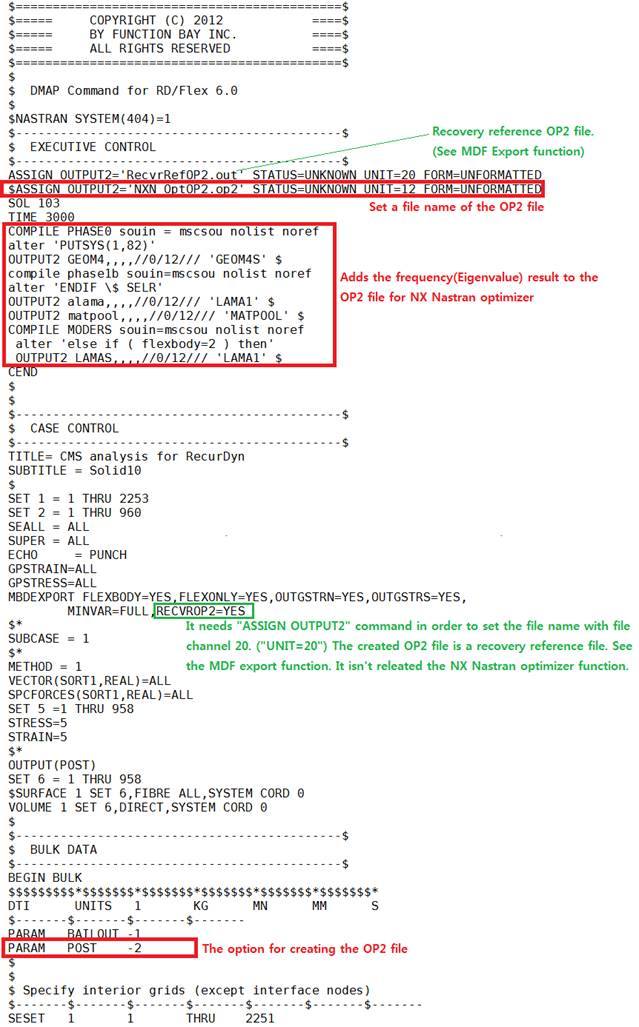10.3.1.1. How to make the OP2 file
When the user makes the OP2 file for RFI Optimizer, it is necessary to add the outline for DMAP commands as below original data file which can make the RFI file in NX Nastran.
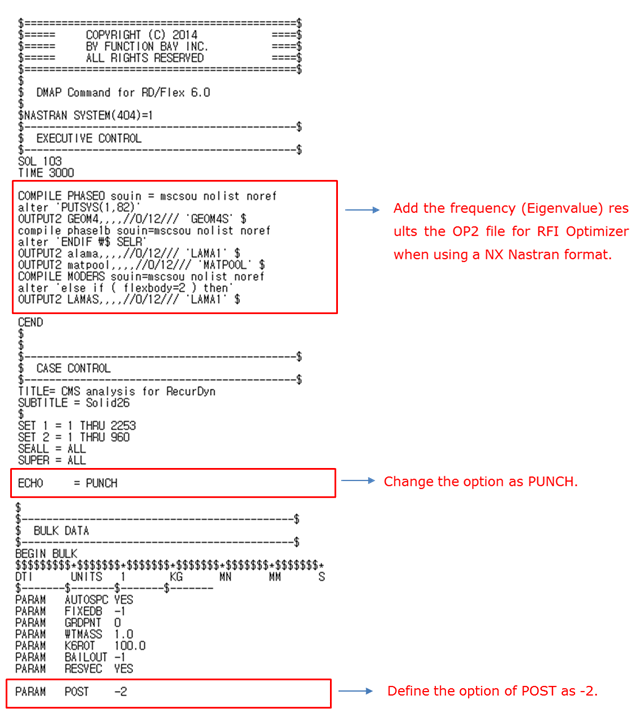
Note
The user can refer DAT file and OP2 file in the directory (<Install Dir>\Toolkits\Flexible input files\NASTRAN\NX_Nastran_Optimizer\*\*).
For your information, the OP2 file from NX Nastran for RFI Optimizer is different from that for MDF Export. In other words, the OP2 file for RFI Optimizer should be defined as UNIT=12 which is the FORTRAN unit number of the FORTRAN file. In other hands, the OP2 file for MDF Export should be defined as UNIT=20.
In addition, the special DMAP command, “MBDEXPORT RECVROP2=YES”, can make an OP2 file. However, this file can’t be used for RFI Optimizer because this DMAP command is for use in MDF Export. For more information, refer to the figure below, and click here.