19.2.2.4. Rack and Pinion
Rack and Pinion is composed of rack and pinion gear. If user creates rack and pinion gear group, RecurDyn automatically creates one rack and one pinion gear. A rack and pinion is a type of linear actuator that comprises a circular gear (the pinion) engaging a linear gear (the rack), which operate to translate rotational motion into linear motion.
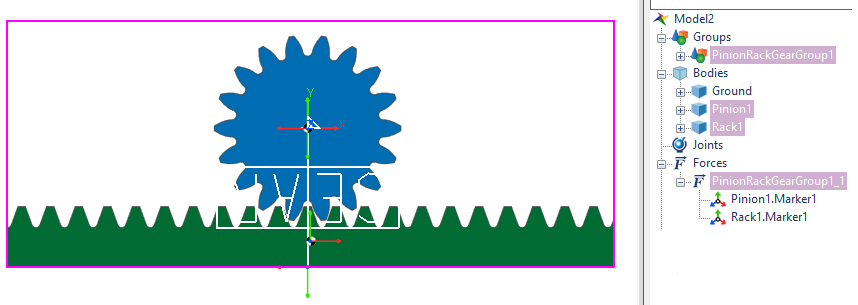
Figure 19.44 Rack and Pinion Gear group
19.2.2.4.1. Modeling Options
The user can create a rack and pinion gear group as follows.
Point, WithDialog
Point: Defines the center position of Pinion.
WithDialog: Modifies the property list for the rack and pinion gear. The rack and pinion gear group is created with clicking OK. All parameters in rack and pinion group dialog is same as that of gear train group. However, ‘No. of Teeth’ and ‘Profile Shift Coefficient’ are fixed to ‘0’. For more information of the dialog, click here.
Point, Direction, Direction, WithDialog
Point: Center point of pinion gear.
Direction: Direction vector from pinion center to rack center.
Direction: Gear axial(normal) direction.
WithDialog: Modifies the property list for the rack and pinion gear. The rack and pinion gear group is created with clicking OK. All parameters in rack and pinion group dialog is same as that of gear train group. However, ‘No. of Teeth’ and ‘Profile Shift Coefficient’ are fixed to ‘0’. For more information of the dialog, click here.
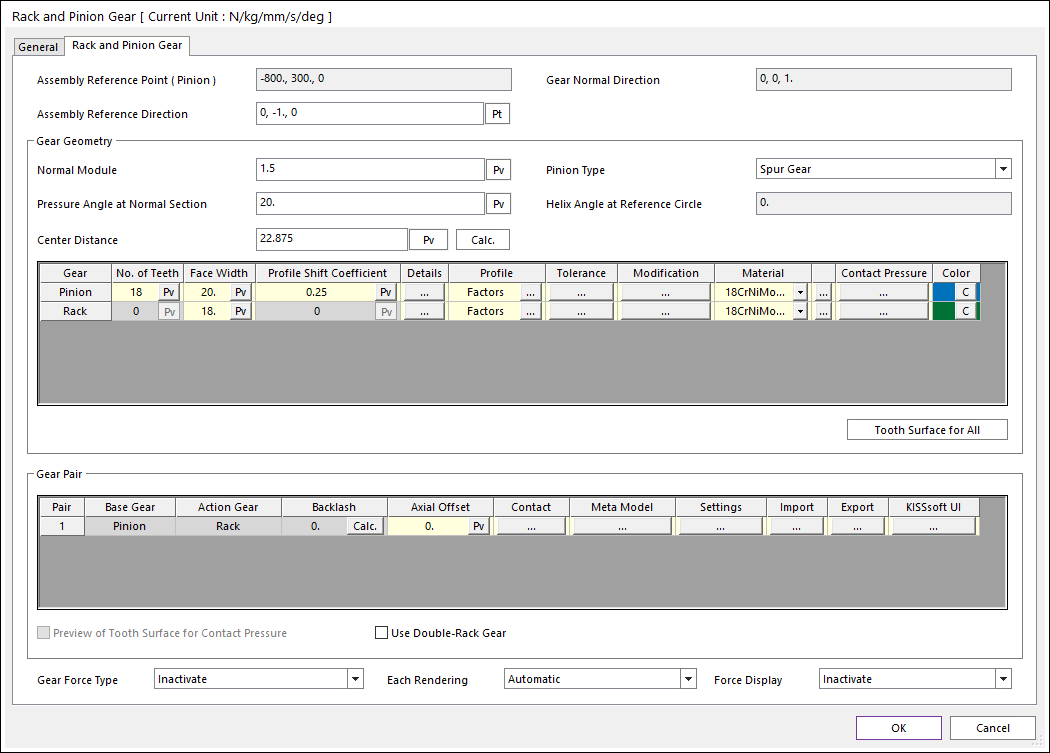
Figure 19.45 Properties of RackAndPinionGearGroup dialog box
19.2.2.4.2. Properties
Import: User can import *.z13 file and then apply gear pair information of the *.z13 file.
Export: User can export *.z13 file including current RecurDyn gear information. User can modify some information using this *.z13 file in KISSsoft GUI in detail and then, import it RecurDyn again.
KISSsoft UI(Z13): User can open the KISSsoft UI(Z13) by clicking this button. Detail modification can be performed by KISSsoft UI(Z13).
Use Double-Rack Gear: If this option is checked, the second rack gear is created in the opposite direction to the first rack gear..
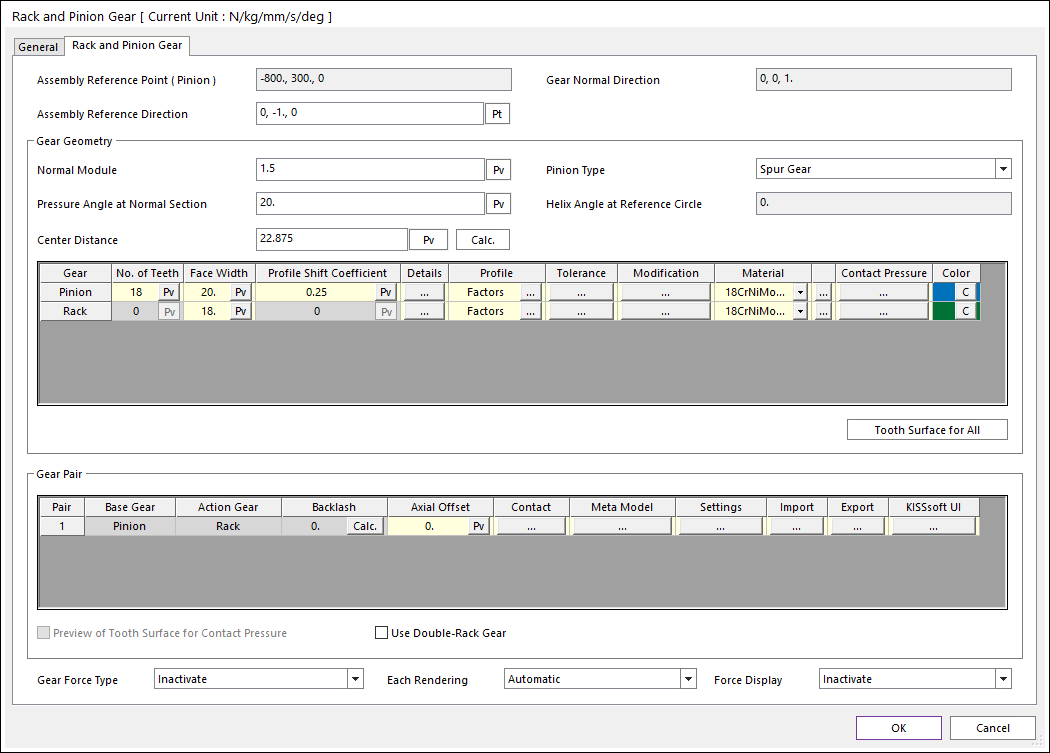
Figure 19.46 Properties of RackAndPinionGearGroup dialog box
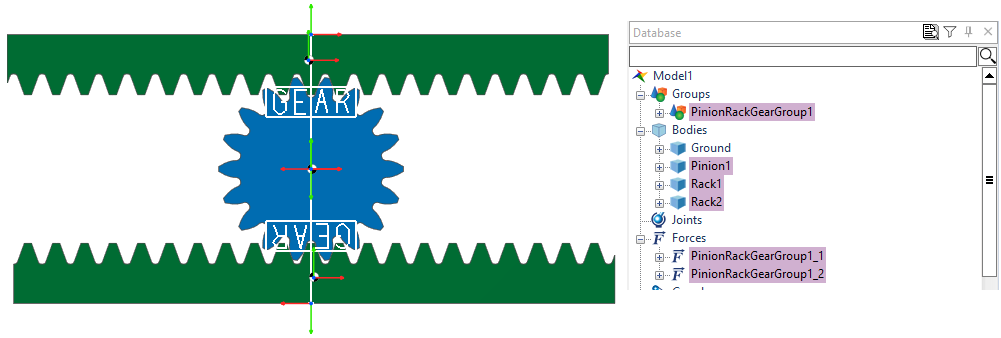
Figure 19.47 Double-Rack and Pinion Gear group