34.1.1. Step to define Global Data
Click the Data icon of the Valve group in the Valve tab. The user can see the Pre Global Data Dialog.
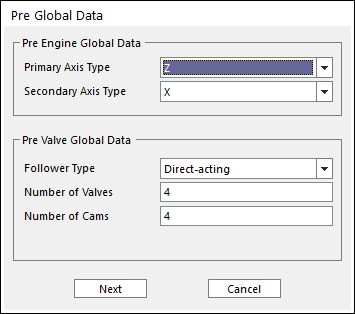
Figure 34.2 Pre Global Data dialog box
Pre Engine global Data: Defines the Primary Axis Type and Secondary Axis Type
Pre Valve Global Data
Follower Types
Direct-acting
Center-Pivoted arm
End-Pivoted Arm
Push-rod & Center-Pivoted arm
Number of Valve and Number of Cam: Defines the number of valve and cam.
Previous defined values are the basic information to create the valve system. After these data are confirmed, each value is unchangeable. So, if Next is clicked, the warning message is displayed.
After that, the Valve Global Data Dialog is opened.
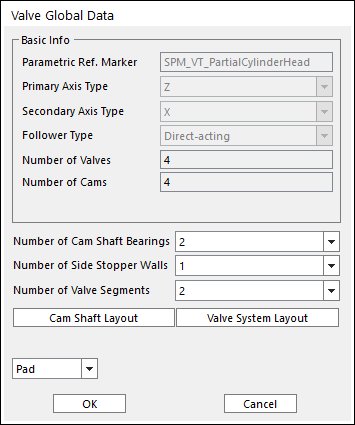
Figure 34.3 Valve Global Data dialog box
The user can define Number of Cam Shaft Bearing and Side Stopper Wall.
After setting all parameters, click OK.
The user can define the geometric and connection information using the Component Builder.