8.4.3.3. Plot
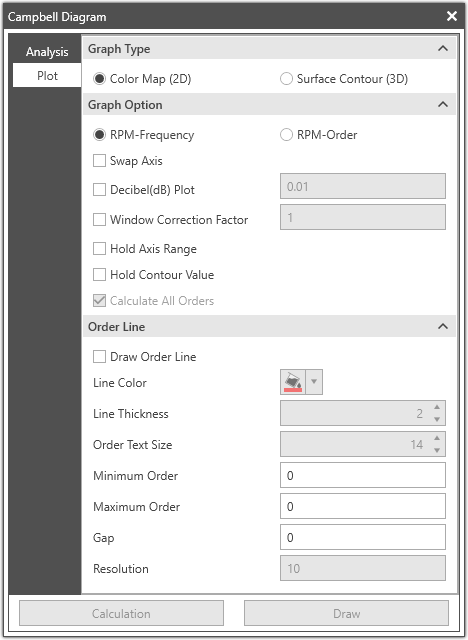
GraphicType |
Color Map(2D) |
Display 2D graph of Campbell Diagram. For more information, click here. |
Surface Contour (3D) |
Display 3D graph of Campbell Diagram. For more information, click here. |
|
GraphicOption |
RPM-Frequency |
Shows the magnitude value to the RPMs against frequency graph. |
RPM-Order |
Express the frequency using order by converting the RPMs against frequency graph. The following is the formula for the conversion. N = Frequency*60/ Ω (N: Order, Ω: RPM) |
|
Swap Axis |
Swap the X-Y Axis of the plot. |
|
Decibel(dB) Plot |
Specific whether to use the decibel plot and set the decibel reference value. |
|
Window Correction Factor |
Specific whether to use the window correction factor and set the window correction factor value. |
|
Hold Axis Range |
Specific whether to hold the axis ranges. |
|
Hold Contour Value |
Specific whether to hold the contour values. |
|
Calculate All Orders |
This option is active when RPM-Order is selected. When the checkbox is selected, then the calculated orders are displayed from 0.0 to a maximum order(= Max. frequency * 60. / Last RPM). When the checkbox isn’t selected, then the range of displayed orders range is defined with the Minimum Order, Maximum Order, and Gap options, and the range is from (Minimum Order - Gap/2 or 0.0) to Maximum Order. |
|
OrderLine |
Draw Order Line |
Specify whether to draw the order line. Frequency(Ω) = N*Ω/60 (N: Order, Ω: RPM) Note: In case of RPM-Order Graph, the Order Line settings affects the Order-Axis. Minimum and Maximum Order becomes the range of Order-Axis. The resolution sets the number of data between each Order Lines. |
Line Color |
Specify the order line color. |
|
Line Thickness |
Specify the order line thickness. |
|
Order Text Size |
Specify the order text size. |
|
Minimum Order |
It is the beginning value of order line. |
|
Maximum Order |
It is the ending value of order line. |
|
Gap |
It is the interval value of order line. |
|
Resolution |
It is the number of data between each order lines. |
|
Draw |
Draw the Campbell diagram. If there is no model document, new model document will be created automatically. |