3.3.5. Intersection Points
This allows the user to find intersection points as the position information when selected entities interfere with each other.
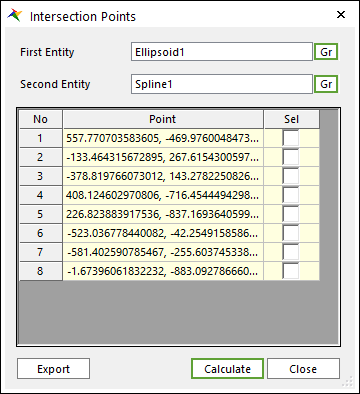
Figure 3.15 Intersection Points dialog box
First Entity: Inputs the name of a first entity as a solid, a sheet, or a wire to find the intersection points.
Second Entity: Inputs the name of a second entity as a solid, a sheet, or a wire to find the intersection points.
Result
Point: Shows X, Y, and Z position information of the intersection points.
Sel: Allows the user to see the points on the Working Window, and to export the points to an output file by checking the Sel column.
Step to Calculate the Intersection Points of Geometries
Click Gr to select the First Entity.
Select an entity for the First Entity.
Click Gr to select the Second Entity.
Select an entity for the Second Entity.
Click Calculate.
Note
In the case of arc geometric entity, it is recognized as a circle geometric entity. Therefore, the intersection points are listed more than expected.