19.2.2.8. KISSsoft Post
KISSsoft Post supports output of sliding velocity, contact pressure and PV(Pressure Velocity) at contact points. If animation file is loaded, user can calculate this output information using dynamic information of gear pair at the simulation time step. After then, user can check the plot curve of these information according to time step.
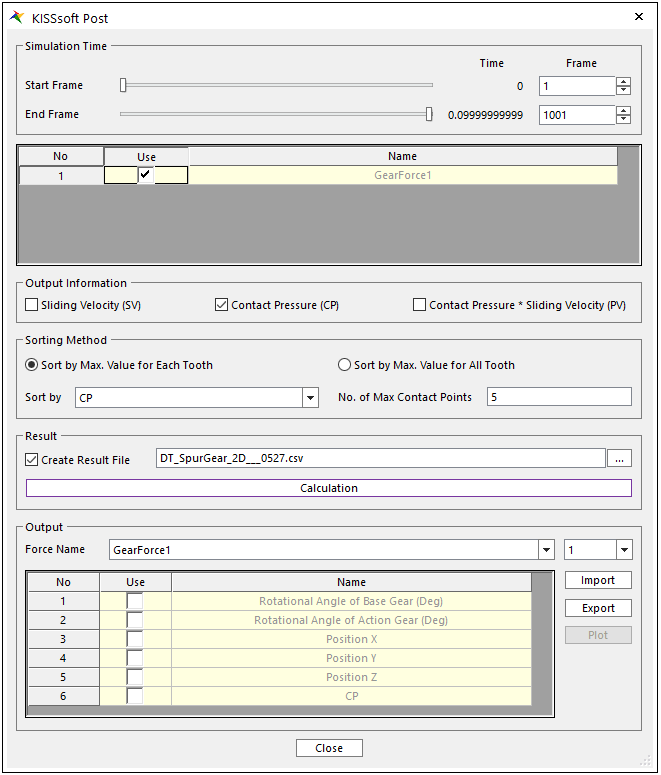
Figure 19.65 Post dialog box
Start and End Frame: Define time interval to check output data.
Use: check gear pair in order to output post information
Output Information
Sliding velocity: The value minus the tangential speed of the gear from the tangential speed of the pinion at the contact points.
Contact Pressure: The contact pressure at the contact points.
PV (Pressure Velocity): The value of multiplication of sliding velocity and contact pressure at the contact points.
Sorting Method: Determines which data to sort the order of contact point results. It also decides how many contact points results to output.
Sort by Max. Value for Each Tooth: Contact point data is sorted in the order of largest value based on sort type and then collect the largest value for each tooth. the output is sorted in order of largest vaue of collected data again and then output them in order.
Sort by Max. Value for All Tooth: Contact point data is sorted in the order of largest value and then output them in order.
Sort by: Determines which data type to sort the order of contact point results.
No. of Max Contact Points: Determines how many contact point results are output.
Result: Determines output file path including contact point results such as sliding velocity, contact pressure and PV and perform the calculation of them.
Create Result File: Make output file which has csv format including data of selected output option for the contact points. Refer to Figure 19.66 for detail information about output file.
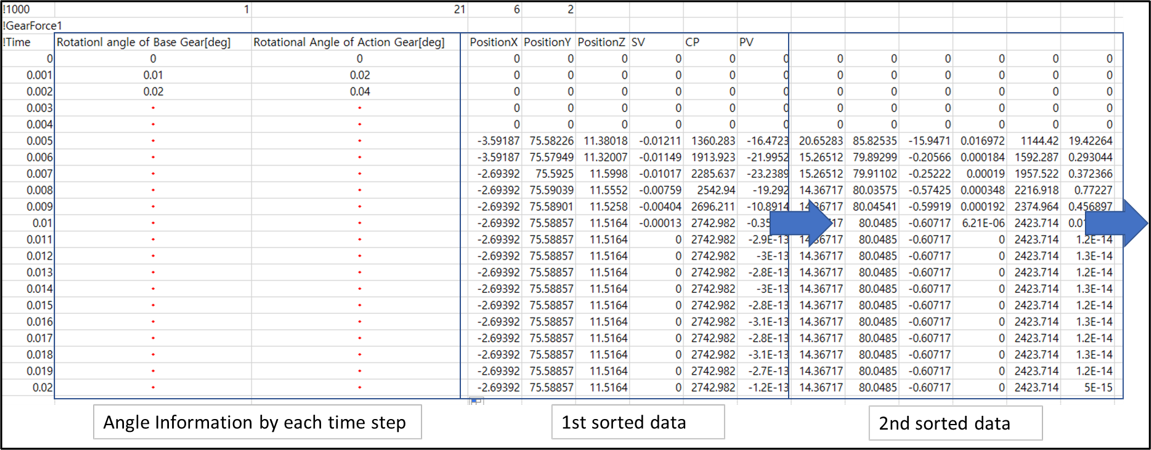
Figure 19.66 Example of post result file
Calculation: Perform the calculation.
Output: After performing calculation, user can check output results according to sorting method as much as selected contact points.
Force Name: Specify gear force entity in order to check post result. Among the contact point results sorted according to the sorting method, it is possible for user to determine which order of values to check from the drop box button.
Rotational Angle of Base Gear, Rotational Angle of Base Gear: Accumulated rotational angle of base and action gear relative to initial state.
Position X, Position Y, Position Z: X, Y, Z global position result of the contact point collected according to the sorting method at the selected time step.
SV: Sliding velocity result of the contact point collected according to the sorting method at the selected time step.
CP: Contact pressure result of the contact point collected according to the sorting method at the selected time step.
PV: Pressure velocity result of the contact point collected according to the sorting method at the selected time step.
Import: Import post result file.
Export: Export post result file.
Plot: Shows a plot for the checked items
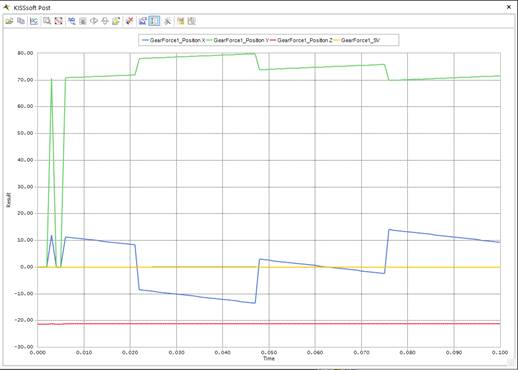
Figure 19.67 Example of plot result