24.9. Nodal Force
The user can apply the user experimental solutions on the Sheet by using Nodal Force. For example, an attraction force between the belt and the sheet due to vacuum, an electrostatic attraction between papers and rollers, an air resistance force of papers can be installed on the media transport system. The user should know that returned forces of a nodal force would be:
Calculated in the Inertia reference frame
Applied on the center point of each nodal mass
Also, the forces are reacted on the ground. The user can program a user-written subroutine with one of C/C++ or Fortran language.
24.9.1. Modeling Options
The user can create the nodal force as follows.
Sheet
Sheet: Selects a sheet group.
24.9.2. Properties
The properties dialog box of the Nodal Force has two tabs.
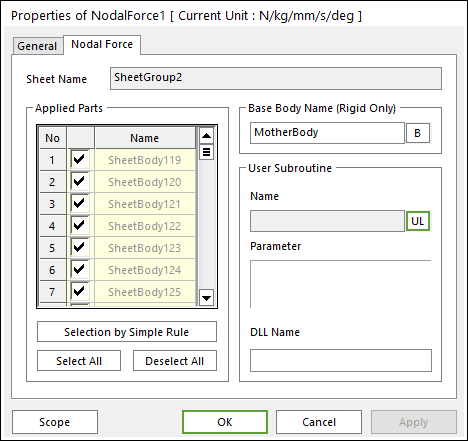
Figure 24.99 Nodal Force property page
Sheet Name: Is the name of Sheet Group where nodal forces are applied.
Applied Bodies: Is the names of the sheet bodies where nodal forces are applied.
Check Button: If this button is checked, the user-defined nodal force is applied.
Name: Is the name of sheet bodies belongs to Sheet Group.
Base Body Name (Rigid Only): The Mother Body is selected as a default. Only rigid body, Ground, or Mother Body can be supported. If the Nodal Force is defined with an especial rigid body, this option must be used in order to apply a reaction force of the Nodal Force to the selected rigid body.
Selection by Simple Rule: Allows the user to open the Selection Dialog to support a simple rule selecting many sheet bodies at the same time.
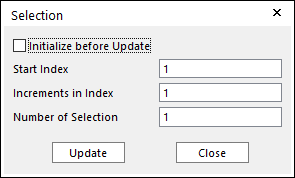
Figure 24.100 Selection dialog box
\(N_{selection} = N_{start} + \Delta * (i-1) ,i=1,...,n\)
Initialize before Update: If this button is checked and click the Update, only the check boxes of sheet bodies selected by user-defined rule are activated. Or not, the check boxes of pre-selected sheet bodies and sheet bodies selected by user-defined rule are activated.
Start Index: Shows the starting index in the simple rule.
Increment in Index: Shows the increment of index in the simple rule.
Number of Selection: Shows the number of selected sheet bodies in the simple rule.
All/Nothing: The check boxes of all sheet bodies in the list are activated or deactivated.
Name of User Subroutine: Is the name of a defined user subroutine.
Parameter of User Subroutine: Is the list of parameters used in user subroutine.
DLL Name of User Subroutine: Is the name of DLL defined the user-written subroutine. Refer to NODAL_FORCE.