9.14.5. RTL Generation
You can a make RTL file after simulation ends. Based on the nodal temperature results during the simulation time, RTL files in static and transient forms can be created.
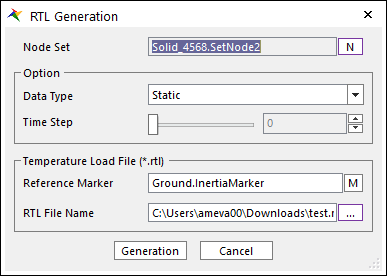
Figure 9.181 RTL Generation dialog box
Node Set: Defines a node set to make RTL file.
Option
Data Type: There are two types for RTL file. First one is Static. Second one is Transient.
Time Step: Specify time step in which nodal temperature is used. This is only activated in static type.
Temperature Load File(*.rtl)
Reference Marker: Select reference marker in which node position is defined in RTL file.
RTL File Name: Enters the RTL file name and its path. To check more information about data type of RTL file, click here.
Example of RTL file format (Transient analysis)
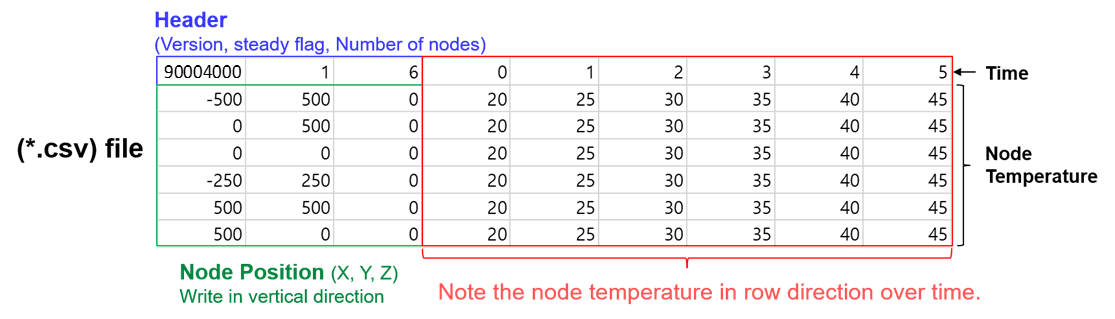
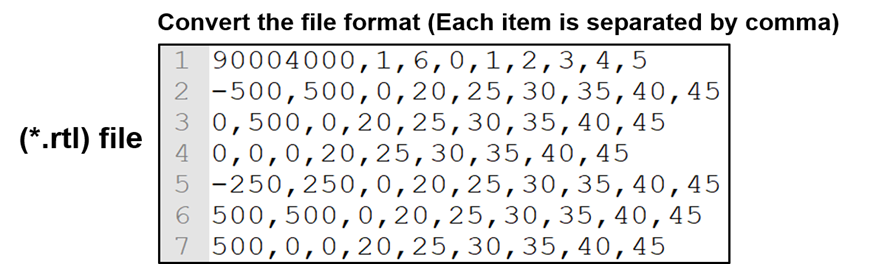
Example of RTL file format (Static analysis)
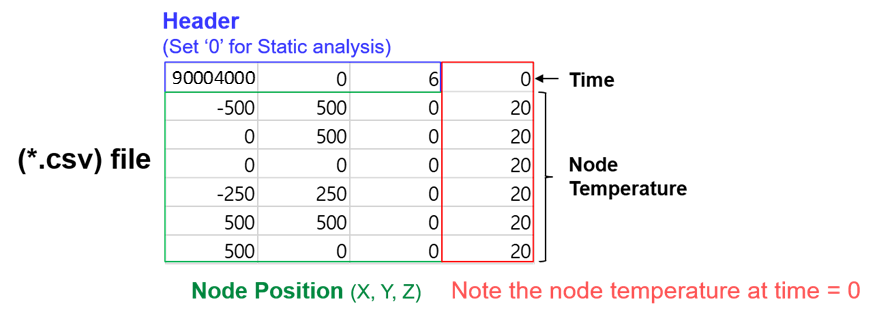
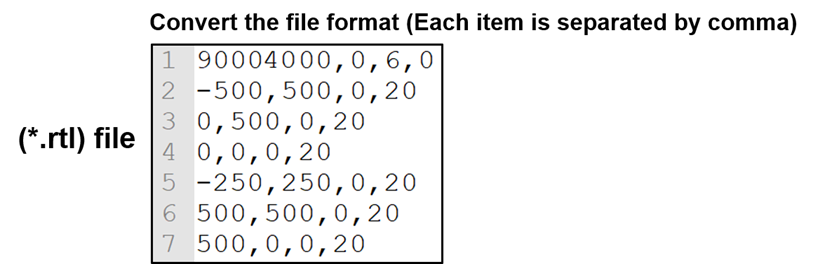
The user can configure (*.csv) file as follows and convert it into an import (*.rtl) text file. (The separator for each item is comma.)
Header
Input the RD version, steady flag, number of nodes in order. (90004000 represents latest version. This is the same format as 90003100)
Input value of ‘ 1 ’ for steady flag for transient analysis. Whereas, ‘ 0 ’ is used for static analysis.
Number of nodes should be set to equal to the number of nodes of designated node set.
Node Position: Write the (X, Y, Z) position of the nodes in the vertical alignment. (The number of vertical lines must equal the number of nodes in Header.) The node position is described with reference to the designated reference marker.
Time & Temperature: Write down each node temperature in the row direction over time. Note the temperature corresponding to the Node Global Position.
Note
You can set the functions mentioned for heat transfer analysis to the FFlex body. However, it cannot be set and analyzed simultaneously with the thermal load.