28.10.1. Displacement Sensor
This sensor is to measure the distance from the center position of sensor to a line drawn along the x-axis of reference marker of track link that is the nearest to the center position of sensor in the range of sensor.
\(\begin{aligned} & \text{DX= }\!\![\!\!\text{ }{{\mathbf{r}}_{\text{b}}}-{{\mathbf{r}}_{\text{s}}}]\cdot \frac{{{\mathbf{X}}_{RM}}}{\left| {{\mathbf{X}}_{RM}} \right|} \\ & \text{DY= }\!\![\!\!\text{ }{{\mathbf{r}}_{\text{b}}}-{{\mathbf{r}}_{\text{s}}}]\cdot \frac{{{\mathbf{Y}}_{RM}}}{\left| {{\mathbf{Y}}_{RM}} \right|} \\ & \text{DX= }\!\![\!\!\text{ }{{\mathbf{r}}_{\text{b}}}-{{\mathbf{r}}_{\text{s}}}]\cdot \frac{{{\mathbf{Z}}_{RM}}}{\left| {{\mathbf{Z}}_{RM}} \right|} \\ & \text{DX=}\sqrt{{{\left( {{\mathbf{r}}_{\text{b}}}-{{\mathbf{r}}_{\text{s}}} \right)}^{2}}} \\ \end{aligned}\)
- where,
- \({{\mathbf{r}}_{\text{b}}}\) is the position of the closest part of the track link in the range of sensor\({{\mathbf{r}}_{\text{s}}}\) is the position of sensor center.
RM is the reference marker of the sensing direction of sensor
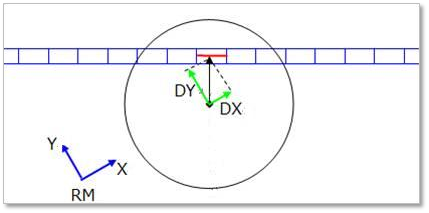
Figure 28.113 Displacement Sensor
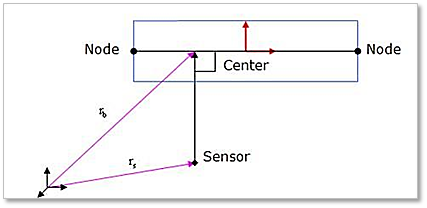
Figure 28.114 Sensing Position
28.10.1.1. Modeling Options
The user can create a displacement sensor as follows.
Marker, Distance
Marker: Selects a marker to define the center of displacement sensor.
Distance: Defines a range of region to measure output.
Note
The user should define the sensing target entity by using Displacement Sensor property page.
Point, Distance
Point: Selects a point on a body to define the center of displacement sensor. A marker is created on the point.
Distance: Defines a range of region to measure output.
Note
The user should define the sensing target entity by using Displacement Sensor property page.
28.10.1.2. Properties
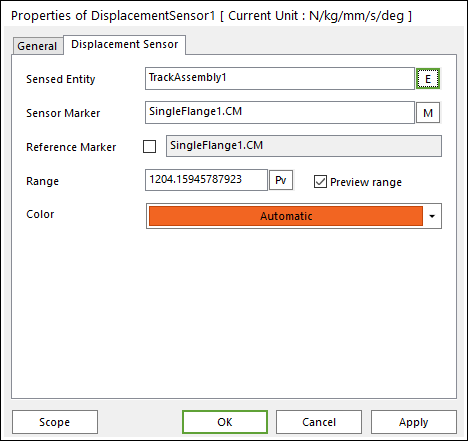
Figure 28.115 Displacement Sensor property page
The Displacement Sensor property page is shown in Figure 28.115. The parameters are explained below.
Mother Body: Select the body attached the sensor.
Sensing Entity: Select the assembly of belt system to measure the output.
Sensor Marker: Enter the center position of sensor.
Reference Marker: Define the sensing direction of sensor.
Range: Enter the range of region to measure the output.
Color: Select the color of sensor.