9.3.2.2. Marker Page
The user can make a marker on a FFlex/RFlex body. This is based on a node of the FFlex/RFlex body.
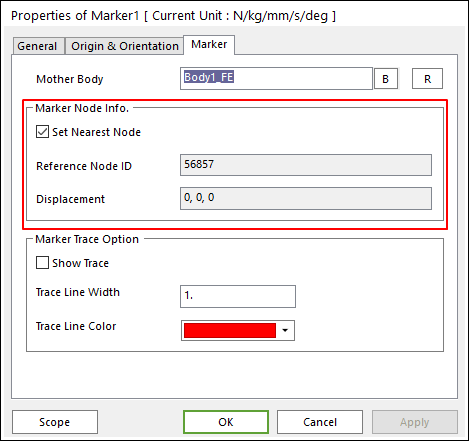
Figure 9.20 Properties of Marker dialog box
Marker Node Info.: The user should use this function to define a new position of a marker, because the user cannot change the origin of the marker.
Set Nearest Node: when the user creates a marker, this is created based on the nearest node. So, it is checked as default.
If the option is not checked, the user can change the position of a marker using Reference Node ID and Displacement.
Reference Node ID: A marker that belongs to the FFlex/RFlex body should have a reference node.
Displacement: A marker is located at the displacement-based Reference Node ID.
For more information, refer to Marker Page of general body.