9.7.11. Change IDs
ID of nodes or elements can be modified individually using each property dialog box. However, if you want to change numerous IDs or sort IDs, you can use the ChangeID operation to efficiently change them.
9.7.11.1. Change Node ID
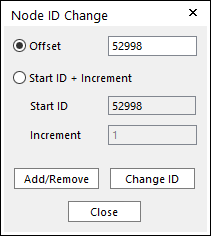
Figure 9.114 Node ID Change dialog box
Offset: Defines the offset to the node ID.
Start ID + Increment
Start ID: Defines the start ID to the node.
Increment: Defines the increment to the node ID.
Add/Remove: Adds a node ID or removes the node ID.
Change ID: Changes the node ID.
9.7.11.2. Change Element ID
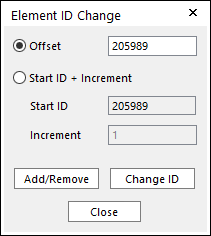
Figure 9.115 Element ID Change dialog box
Offset: Defines the offset to the element ID.
Start ID + Increment
Start ID: Defines the start ID of the element.
Increment: Defines the increment of element ID.
Add/Remove: Adds an element ID or removes the element ID.
Change ID: Changes the element ID.