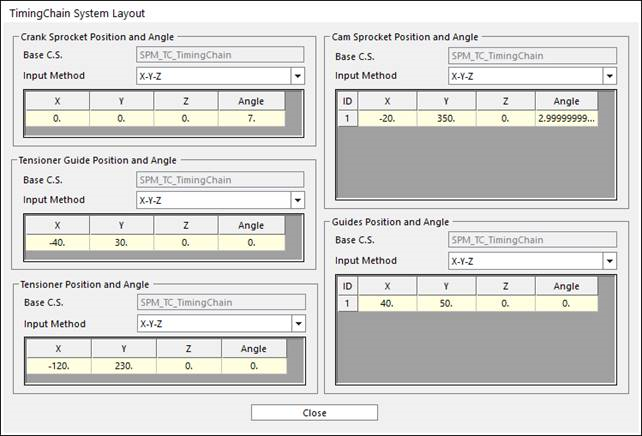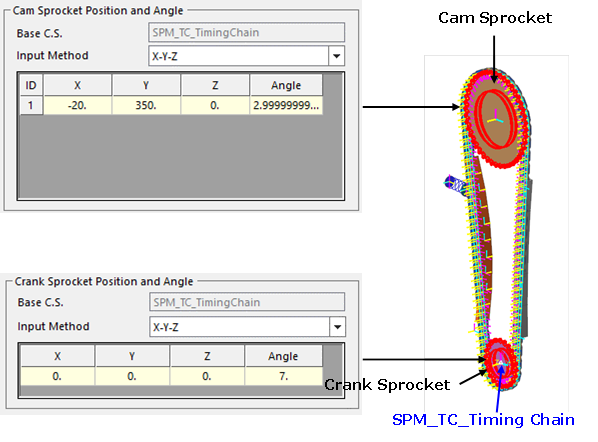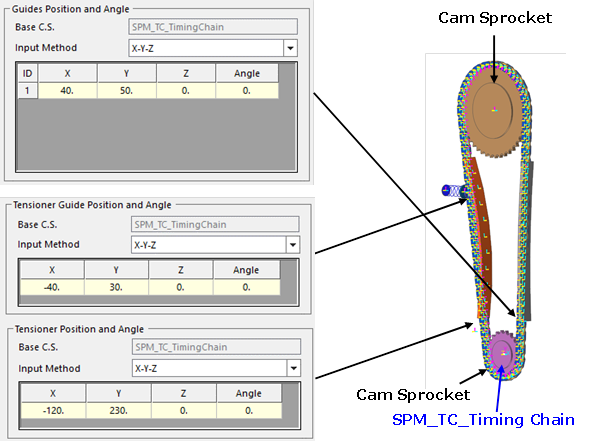36.1.1. Step to Define Global Data
Click the Data icon of the Timing Chain group in the Timing Chain tab. The user can see Pre Global Data dialog box.
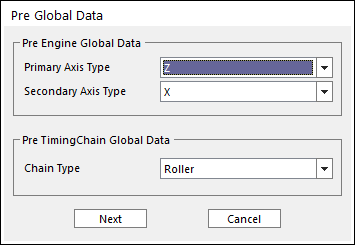
Figure 36.2 Pre Global Data dialog box
Primary Axis Type: Defines the rotational axis and direction of crank shaft.
Secondary Axis Type: Defines the direction of cylinders based on the primary axis.
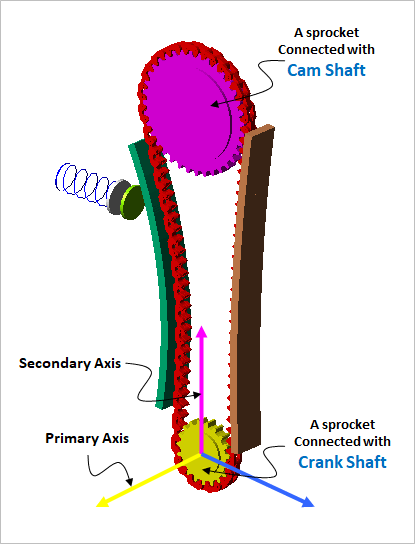
Figure 36.3 Primary & Secondary Axis of Timing Chain System
Chain Type
Roller chain type
Silent chain type
Previous defined values are the basic information to create a timing chain system. After these data are confirmed, each value is unchangeable. So, if Next is clicked, the warning message is displayed.
After that, Timing Chain Global Data Dialog is opened as follow.
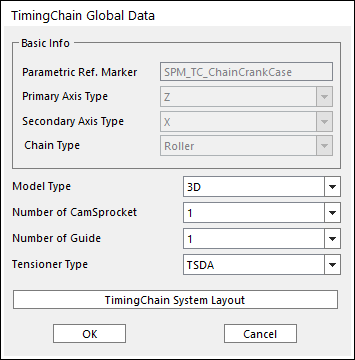
Figure 36.4 TimingChain Global Data dialog box
Name: Means that the values the user entered are defined in Global Data.
Parametric Ref. Marker: Checks the parametric marker for crank system. SPM_TC_ChainCrankCase controls the whole system. It cannot be modified.
Model Type
3D: Is selected, the full contact algorism is applied.
2D: Is selected, the 2D approach is applied for the contact between sprockets and links without considering the depth direction contact. The 2D approach is faster than the 3D approach.
Number of CamSprocket: Input the desired value. This value is available up to 4.
Number of Guide: Input the desired value. This value is available up to 4.
Tensioner Type
All types of tensioners are explained in System Builder.
Click TimingChain System Layout in Figure 36.4. And then following dialog box can appear.
After setting all parameters, click Close in Figure 36.7. And Click OK in Figure 36.4.
Up to here, all global data are defined for the basic structure of timing chain. Please follow the next step.