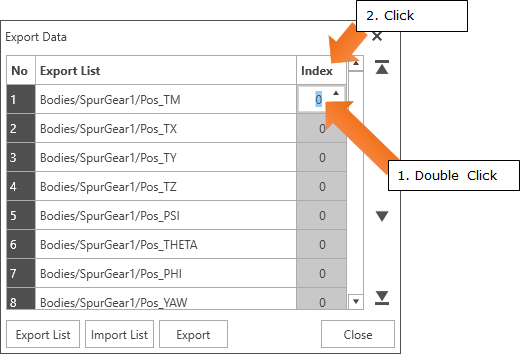8.1.14. Export Data Window
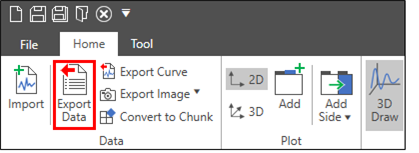
You can export plot data from the Datafile Database to the Export Data window using Drag & Drop. If you want to associate an exported data with the simulation time, you should export the TIME component.
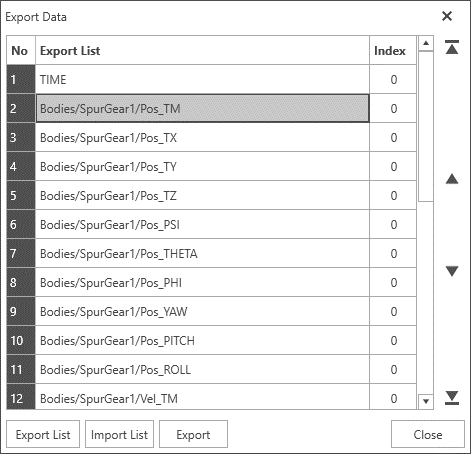
Grid View |
Export List |
Display the list of added plot data. |
Index |
When you export multiple rplt files, Index identifies them. The value is zero-based. |
|
Buttons |
Export List |
Export the export list as a file. |
Import List |
Import the previously saved export list file. |
|
Export |
Export data with the list. The export option can be set from the Options in the File menu. For more information, click here. |
|
Close |
Close the Export Data Window. |
|
Up |
Move the selected items up. |
|
Down |
Move the selected items down. |
|
First |
Move the selected items to the first. |
|
Last |
Move the selected items to the last. |
How to set indices for all items at once
Click any index cell.
Click the Index column header.
Change the value and press enter.