6.1.2.1. General Page
This page allows the user to specify the Name, Unit, Comment, and Layer number for a body.
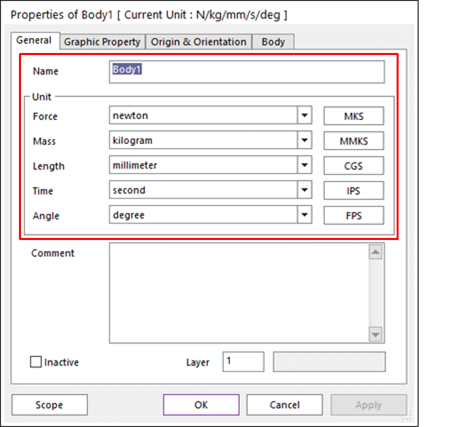
Figure 6.4 Body property page [General page]
Name: Specifies the name of a body.
Unit: Specifies the unit of a body. User can input the body’s property data using the selected unit system. And then after closing the dialog box, all values with the new unit system in the Body property page are automatically converted into the system unit which is already defined when generating a model.
Comment: Allows to write comments to explain the current body. When opening this page, the user can read the explanation about the body.
Layer Number: Specifies the layer number of the body.
Inactive Flag: Specifies the active or inactive status of the body. If the user changes the body to inactive status, connected entities (joints, forces, contacts, and sensors) are also changed into inactive status.