6.4.3.12. Sphere To Arc Extrusion
A Sphere To Arc Extrusion Contact generates a force between a sphere and an arc-extrusion.
The sphere and arc-extrusion must belong to two different bodies.
The sphere must be defined as action geometry and the arc-extrusion must be defined as a base geometry.
The contact force can be generated with not only linear or exponential but also nonlinear spline characteristics to the contact penetration and its velocity.
6.4.3.12.1. Modeling Options
In the case of Sphere To Arc Extrusion contact, a sphere geometry type is supported for an action geometry and an arc-extrusion surface geometry type is supported for a base geometry when creating. The arc-extrusion surface only can be created in RecurDyn. For it, refer to Creating and Editing a Surface from an Arc Geometric Entity.
Surface, Sphere
Surface: Selects a surface to define a base surface.
Sphere: Selects a sphere to define an action sphere.
Surface, MultiSphere
Surface: Selects a surface to define a base surface.
MultiSphere: Selects some spheres to define action spheres.
Surface, Sphere, Surface, Sphere
Surface: Selects a surface to define a base surface.
Sphere: Selects a sphere to define an action sphere.
Surface: Selects a surface to define another base surface.
Sphere: Selects a sphere to define another action sphere.
MultiSurface, MultiSphere
MultiSurface: Selects some surfaces to define action surfaces.
MultiSphere: Selects some spheres to define action spheres.
6.4.3.12.2. Properties
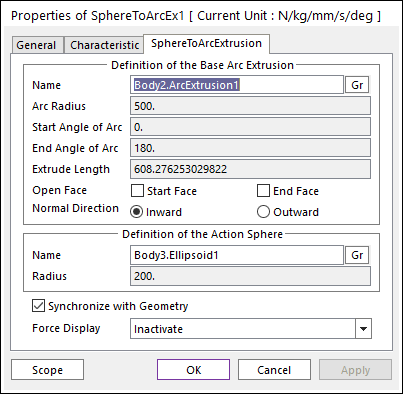
Figure 6.373 Properties of SphereToArcEx dialog box
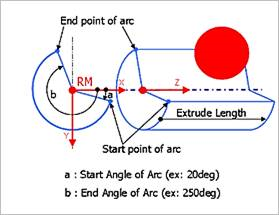
Figure 6.374 Definition of Parameter
Definition of The Base Arc-Extrude
Entity Name: Defines the name of base body. The base body can be changed by clicking Gr on the Working Window.
Arc Radius/ Start Angle of Arc & End Angle of Arc/ Extrude Length: Shows the information of each parameter. If you modify the information of parameters, you should modify them in the Arc Extrusion dialog box or modify them after unchecking the Synchronize with Geometry option in this dialog box.
Open Face: Checks Start Face or (and) End Face. The user can open both side walls respectively.
Normal Direction: Checks the contact surface for Inward or Outward.
Definition of The Action Sphere
Entity Name: Defines the name of action body.
Radius: Shows the radius of action sphere.
Synchronize with Geometry
If this option is checked, information regarding the geometry in contact properties is automatically defined with that of the specified graphics. (The default is checked.)
If this option is not checked, the user can modify the contact properties.
Force Display: Graphically displays the resultant force vector on the view window.