25.8.3. Sheet To Torus Contact
A sheet is contacted with torus-outer geometry. The sheet is divided into several rectangular patches and the torus is dealt with analytic equation for the outer region of torus. The edge or vertex of a rectangular patch of the sheet is contacted with the torus geometry. If the sheet is contacted with torus, the contact normal and friction forces are generated at the contact points as shown in Figure 25.75. The output force is the Base force which is acting on Base body Center Marker. The magnitude of contact force is equal with summation of forces of nodes on sheet.
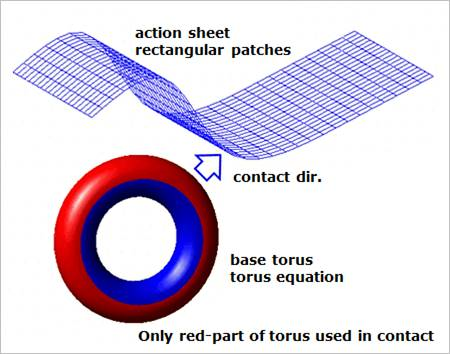
Figure 25.75 Example of a sheet to torus contact
25.8.3.1. Modeling Options
Torus, Sheet Group
Torus: Select a torus geometry to define a base entity.
Sheet Group: Selects a sheet group to define an action entity.
25.8.3.2. Properties
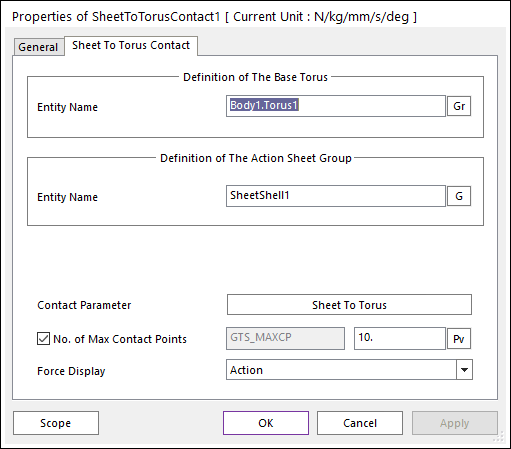
Figure 25.76 Sheet To Torus Contact property
Entity Name of The Base Torus: Select the base torus by using Gr.
Entity Name of The Action Sheet Group: Select the action sheet by using the G.
Contact Parameter: Allows the user to modify contact parameters by clicking Sheet To Torus. In this dialog box, the user can modify the contact parameters of contact forces applied between the sheet and the torus. Refer to Contact Formulations for MTT3D.
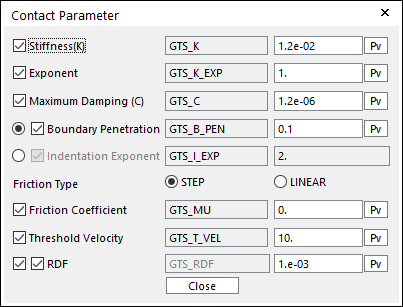
Figure 25.77 Contact Parameter dialog box
No. of Max Contact Points: Defines the number of max contact point for output. User can define this value from 1 to 5000. This value only affects Force Display and RPLT data about the contact points. The default value is 10.
Force Display: Graphically displays the all contact force vectors (the sum of the normal and tangential contact force) at each contact point up to the No. of Max Contact Point.