34.1.4.2. Center-pivoted Arm
Click the Component icon of the Valve group in the Valve tab. The user can see the Valve System Component Builder Dialog as follow.
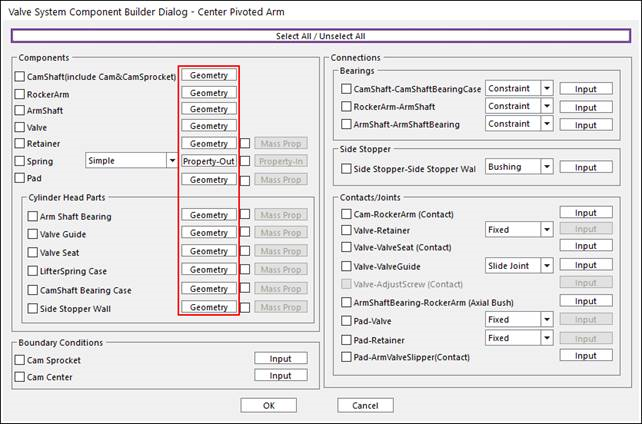
Figure 34.51 Valve System Component Builder dialog box
Box in above dialog is explained in detail in the manual of Geometric Entities.
The user can select components, which the user needs to create.
For Connections, there are several types. These are explained in detail in the manual of Connecting Entities.
After checking the box in above dialog, click Mass Prop, and then the user can input information about Center Marker Position, Mass and Inertia Moment of the component the user selected.
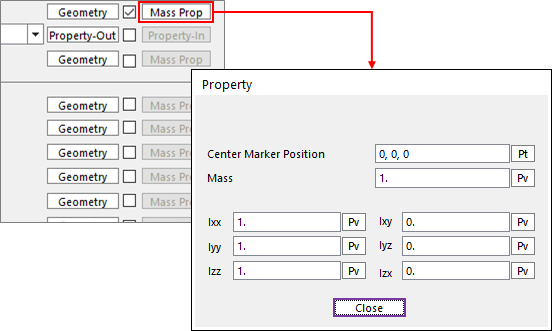
Figure 34.52 Material Property
When all data is confirmed, the checked components are automatically created and updated at database.