3.3.6. Interference
This allows the user to check whether the selected entities interfere or not.
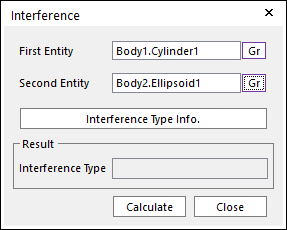
Figure 3.16 Interference dialog box
First Entity: Inputs the name of a first entity as a solid, a surface, or a curve to check interference.
Second Entity: Inputs the name of a second entity as a solid, a surface, or a curve to check interference.
Interference Type Info.: Shows the information for interference checking results.
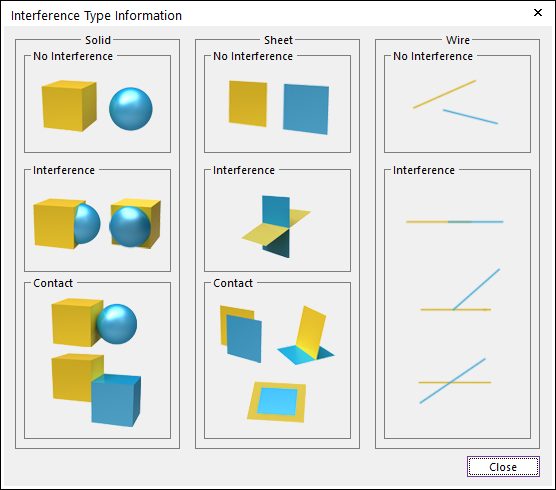
Figure 3.17 Interference Type Info. dialog box
Result: Displays the interference type.
No Interference: There is no interference between two entities.
Interference: There is an interference between two entities.
Interference (Contact): Two entities are in contact with each other.
Step to Check Interference between Two Geometries
Click Gr to select the First Entity.
Select an entity for the First Entity.
Click Gr to select the Second Entity.
Select an entity for the Second Entity.
Click Calculate.