5.6.1. Property
5.6.1.1. Scenario File Page
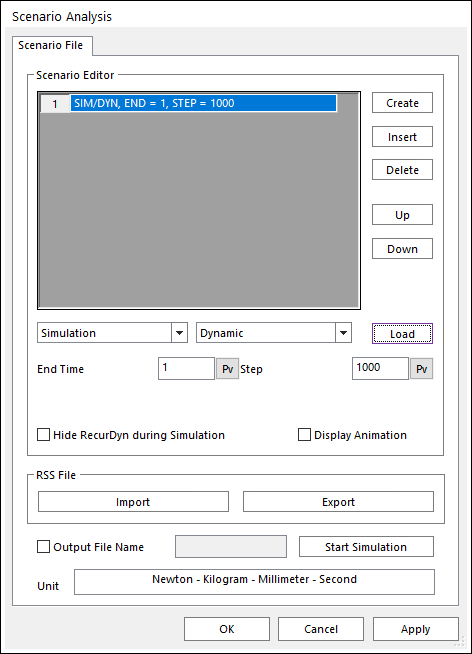
Figure 5.49 Scenario Analysis dialog box
Create: Creates the scenario command.
Insert: Inserts the scenario command.
Delete: Deletes the scenario command.
Load: Loads the parameters of each analysis.
End Time: Defines the end time of each analysis.
Step: Defines the step of each analysis.
Hide RecurDyn during Simulation: If this option is checked, RecurDyn program window is hided during simulation. So, the user can execute the fast analysis. By clicking the right mouse button on RecurDyn icon at the tray, the user can stop a simulation or activate RecurDyn main window.
Display Animation: If this option is checked, an animation is displayed during the simulation process.
Note
In the case of Eigenvalue analysis, this option is not applied although this is checked.
Output File Name
If this option is checked, it allows defining the model output file name before simulation.
If this option is not checked, the output file name is the file name. (The default is unchecked.)
RSS File: RecurDyn Simulation Scenario File: A *.rss file contains the information of the simulation process. You can export and import a scenario to *.rss.
Export: Exports the *.rss file.
Import: Imports the *.rss file.
Start Simulation: Runs a simulation with the specified Scenario.