4.9.3. User Request
In the User class, you can define output of user subroutine. To use this class, click the User tab in the Request List dialog box.
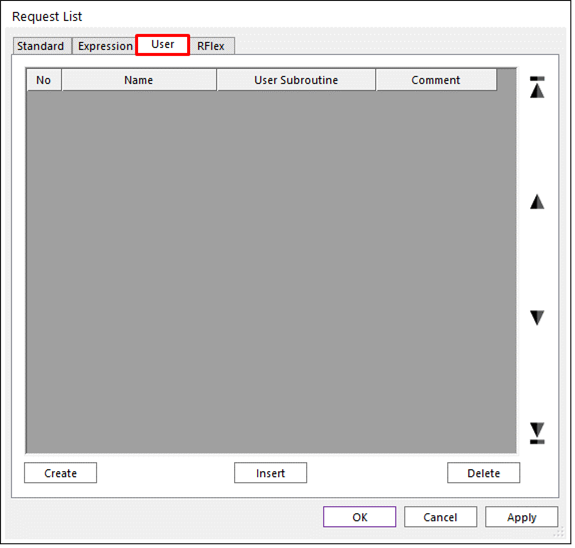
Figure 4.129 Request List dialog box [User]
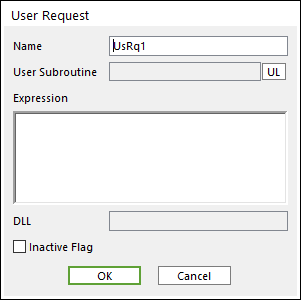
Figure 4.130 User Request dialog box
Name: Defines the name of User Request.
UL: Accesses the User Subroutine dialog box.
Inactive Flag: Allows using the Inactive menu in the Database Window. For more information, click here.
Direct open User Request dialog in Database
The user can open the User Request dialog directly from the database without going through the Request List dialog.
The user can open the user request dialog using the right mouse menu Properties.
The user can open the user request dialog using the shortcut P.
The user can open the user request dialog with mouse double clicking.