4.7.1. Available Functions
The complete lists of available functions are explained in Function Expressions. You can use a function by double clicking the function name.
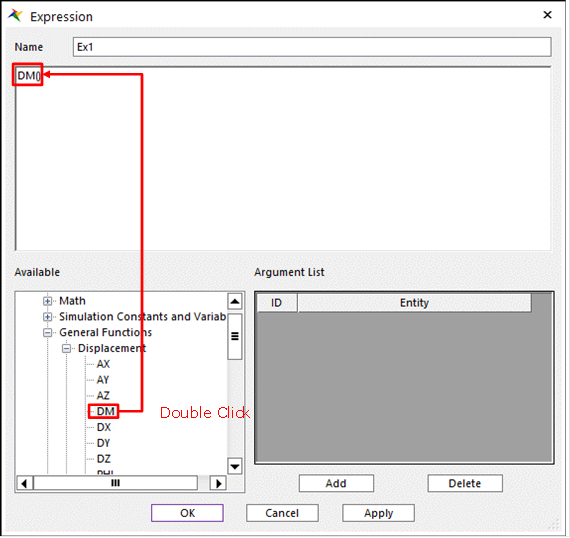
Figure 4.37 Function Expression dialog box
Each function has input argument such as Function (Marker1, Marker2). The marker name must be the format of bodyname.markername for the DM function. A marker name in a subsystem may be referred as bodyname.markername@subsystemname. As an example, DM(Body1.Marker1,Ground.Marker1).
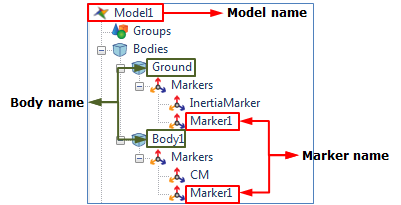
Figure 4.38 Marker Name in Database window
- 4.7.1.1. Math
- 4.7.1.1.1. ABS
- 4.7.1.1.2. ACOS
- 4.7.1.1.3. AINT
- 4.7.1.1.4. ANINT
- 4.7.1.1.5. ASIN
- 4.7.1.1.6. ATAN
- 4.7.1.1.7. ATAN2
- 4.7.1.1.8. COS
- 4.7.1.1.9. COSH
- 4.7.1.1.10. DIM
- 4.7.1.1.11. DTOR
- 4.7.1.1.12. EXP
- 4.7.1.1.13. IF
- 4.7.1.1.14. LOG
- 4.7.1.1.15. LOG10
- 4.7.1.1.16. MAX
- 4.7.1.1.17. MIN
- 4.7.1.1.18. MOD
- 4.7.1.1.19. PI
- 4.7.1.1.20. RTOD
- 4.7.1.1.21. SIGN
- 4.7.1.1.22. SIN
- 4.7.1.1.23. SINH
- 4.7.1.1.24. SQRT
- 4.7.1.1.25. TAN
- 4.7.1.1.26. TANH
- 4.7.1.2. Simulation Constants and Variables
- 4.7.1.3. General Functions
- 4.7.1.4. Joints
- 4.7.1.5. Forces
- 4.7.1.6. Contacts
- 4.7.1.7. Equation
- 4.7.1.8. Spline
- 4.7.1.9. Polynominal
- 4.7.1.10. Control
- 4.7.1.11. TSG
- 4.7.1.12. Sensor
- 4.7.1.13. Stress
- 4.7.1.14. MTT2D
- 4.7.1.15. MTT3D
- 4.7.1.16. Tire
- 4.7.1.17. Heat
- 4.7.1.18. Arithmetic Operators
- 4.7.1.19. Relational Operators
- 4.7.1.20. Logical Operators
- 4.7.1.21. PP and PV