10.5.2.3. FEInfo. Page
In the FEInfo page, the following FE (Finite element) information is displayed.
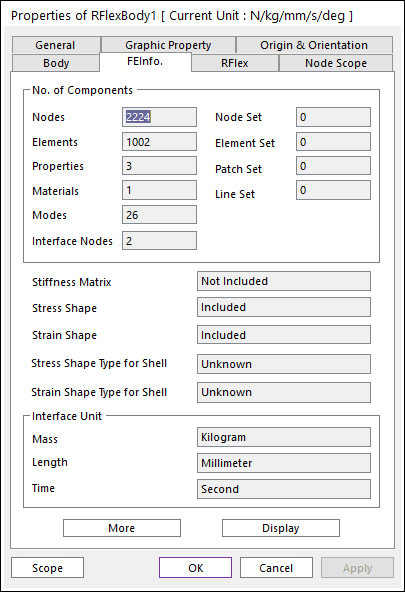
Figure 10.96 Properties of RFlexBody dialog box [FEInfo.]
No. of Nodes: Show the number of node.
No. of Elements: Show the number of element.
No. of Properties: Show the number of property.
No. of Material: Show the number of material.
No. of Mode: Show the number of total mode.
No. of Interface Nodes: Show the number of interface node.
Stiffness Matrix: Show the existence of Stiffness matrix as Include/Not Include.
Stress Shape: Show the existence of Stress shape matrix as Include/Not Include.
Strain Shape: Show the existence of Strain shape matrix as Include/Not Include.
Stress shape type for Shell: Show the Stress shape type for shell elements as Top/Bottom/Middle/Unknown.
Top/Bottom/Middle: Are the stress shape type for shell elements.
Unknown: If the rfi file is generated at the previous version or is solid elements, RecurDyn cannot know the type. So, the “Unknown” is displayed.
Strain shape type for Shell: Show the Strain shape type for shell elements as Top/Bottom/Middle/Unknown.
Top/Bottom/Middle: Are the strain shape type for shell elements.
Unknown: If the rfi file is generated at the previous version or is solid elements, RecurDyn cannot know the type. So, the Unknown is displayed.
No. of Node Set: Show the number of node set.
No. of Element Set: Show the number of element set.
No. of Patch Set: Show the number of patch set.
Interface Unit: Show the unit of RFlex body.
Mass: mass unit
Length: length unit
Time: time unit
Note