41.2.4. UATire Model
The UATire Model is selected in the Group Tire which was in the Tire Toolkit.
Make the Group Tire.
Open the property and then the user can see the dialog box.
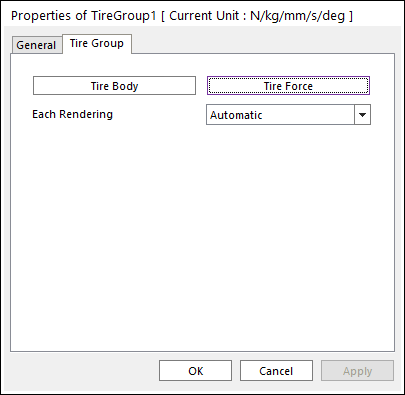
Figure 41.14 Group Tire Property page
The user can input the property by clicking Property in the Tire Property dialog box.
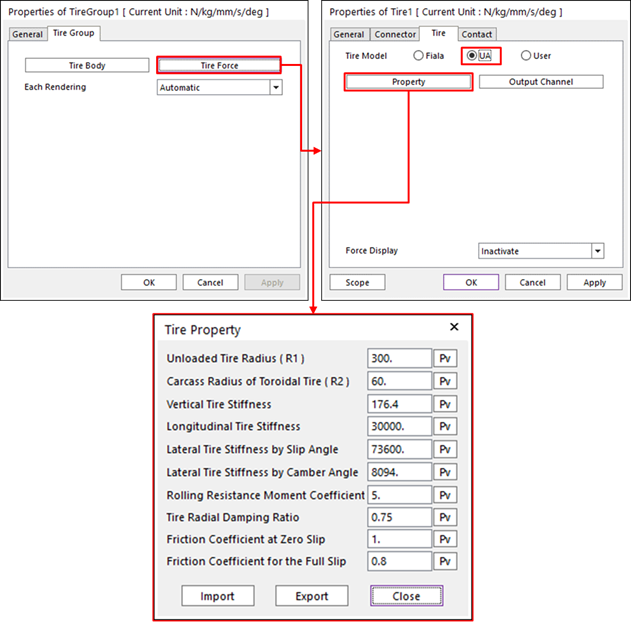
Figure 41.15 UATire Model Property
The user can export and import Tire Property information as *.tpf file. To see more information, refer to Tire Property File Format.
Terminology
Unloaded Tire Radius: R1
Carcass Radius of Toroidal Tire: R2
Vertical Tire Stiffness: \(K\)
Longitudinal Tire Stiffness: \({{K}_{s}}\)
Lateral Tire Stiffness by Slip Angle: \({{K}_{\alpha }}\)
Lateral Tire Stiffness by Camber Angle: \({{K}_{\gamma }}\)
Tire Radial Damping Ratio: \(C\)
Friction Coefficient at Zero Slip: \({{\mu }_{s}}\)
Friction Coefficient for the Full Slip: \({{\mu }_{d}}\)