6.6.1. PointInBox Sensor
A PointInBox Sensor finds out whether point marker position is inside of box geometry or not.
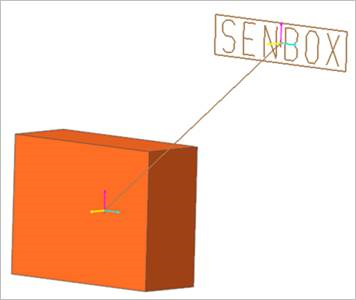
Figure 6.414 PointInBox Sensor
6.6.1.1. Modeling Options
The user can create a sensor by the following procedure.
Body, Box, Point
Body: Selects a body to define the parent body of point marker.
Box: Selects a box to define target box
Point: Inputs a point to define the position of point marker.
6.6.1.2. Properties
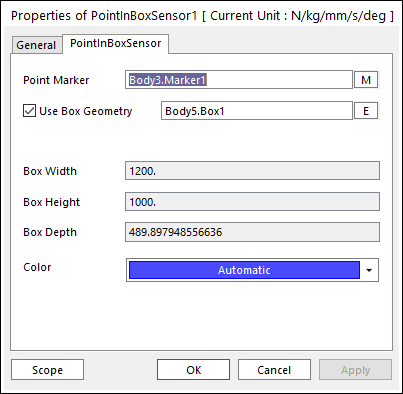
Figure 6.415 PointInBoxSensor property page
Point Marker: Defines the point marker. The Point Marker’s position is a condition.
Use Box Geometry: Specifies the virtual box geometry with unchecking this option. The box geometry is another condition.
If the option is checked, the box width, the height and the depth are shown below as reference.
If the option is unchecked, the user can modify the values of box in the box center marker’s reference frame.
Box Center: Displays the reference marker of imaginary box geometry only if Use Box Geometry is unchecked.
Box Width: Defines the x direction length of box geometry.
Box Height: Defines the y direction length of box geometry.
Box Depth: Defines the z direction length of box geometry.
Color: Defines the color of sensor icon.