4.5. String
If the user can define a character string in the Parameter group of the Subentity tab, the user is able to use the character string in User Subroutine.
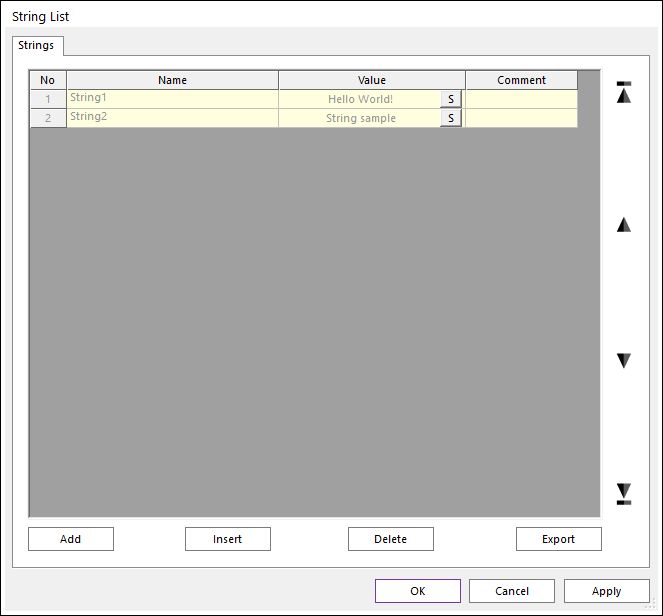
Figure 4.16 String List dialog box
Add: Adds a string.
Insert: Inserts a string at the current cursor row.
Delete: Deletes a string at the current cursor row.
Export: Exports a string. The exported file is *.rst.
Name: Specifies the name of String.
Value: Specifies words as desired.
Comment: Shows the comment of the String.
Step to Use the String in USUB
Register the strings in the String List.
Assign the string in the User Subroutine interface, as shown in the figure below.
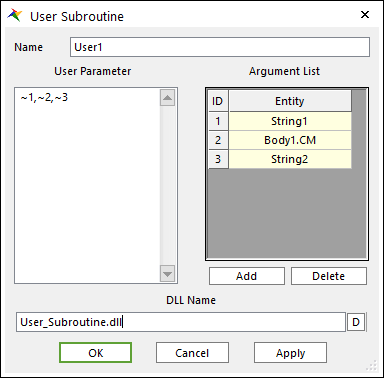
Figure 4.17 User Subroutine dialog box
Make the User Subroutine code and then compile the files.
Run an analysis while changing the string.