3.4.14. Align Connectors
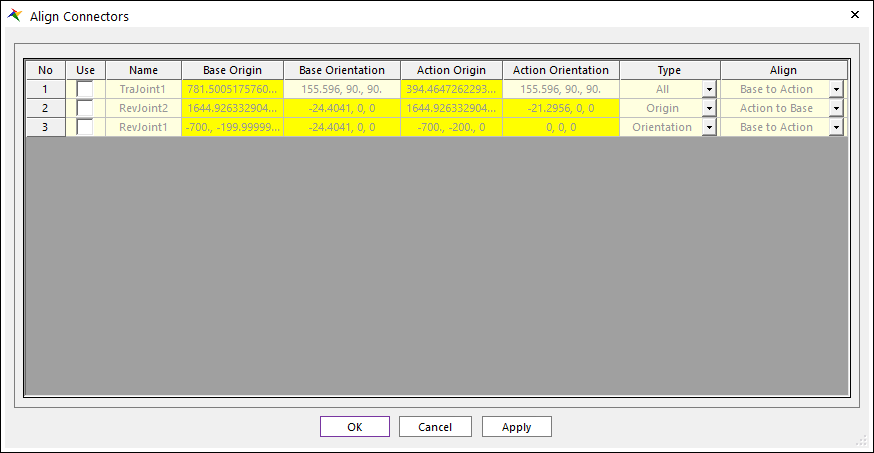
Figure 3.56 Align Connectors dialog box
Connectors that can cause confusion between the use of tools that do not have Base or Action markers, or Origin and Orientation do not need to be changed do not appear.
Not available Joint: Universal, Constant Velocity, Inline, Inplane, Parallel, Perpendicular, Distance, Coupler, Gear
Not available Force: Spring, Axial, Translation, Rotation, Screw, Matrix, Beam, Plate, Tire, Buoyancy, Gap
Step to Use Align Connectors
Click the Align Connectors icon in the Tools group of the Home tab.
Select the Use of the connector to be applied.
Change the Type in origin, orientation, or all.
Change the Align from base marker to action marker or from action marker to base marker depending on the marker to be based on.
Click OK or Apply.