9.3.1. Modeling Options
Point: Select a point.
Body: Select a body to swap.
Group: Select a group to swap.
Step to import a FFlex body
Click the Import icon of the FFlex group in the Flexible tab.
Pick a point in the Working Plane. It is the position of the FFlex body reference frame.
Select an input file that has the FE mesh information.
You can select either a NASTRAN format (*.bdf, *.dat) or an ANSYS format (*.cdb).
Change the file extension as needed.
Click OK, then you can see the mesh of FFlex body displayed in the Working Window.
Import dialog box
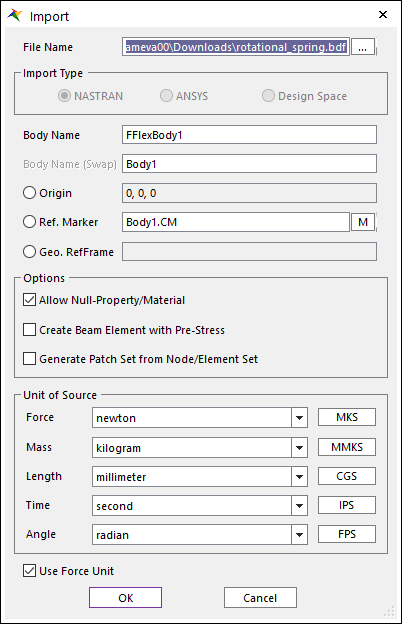
Figure 9.18 Import dialog box
File Name: Enters the file name and its path.
Import Type: Shows the format of Source file.
RecurDyn displays an error message if the data in the FE file information does not match the selected file format.
The expected file format depends upon the selected file extension as well as the selected Import Type.
Body Name: Specifies the name of FFlex body that is created.
Origin: Specifies a point located at the origin of the FE mesh. All nodes are defined with respect to the Origin point.
Ref. Marker: Defines the orientation of the origin of FE mesh as well as its location. The FFlex body reference frame is coincided with the reference marker.
Geo. RefFrame: Means a geometry reference frame. If the user selects this option, all nodes in the imported FFlex body are located with respect to the reference frame of geometry.
Option
Allow Null-Property/Material: The default materials and properties are generated if a FE model has only connection information without any real material or property information.
Create Beam Element with Pre-Stress: If this option is check, user can create beam element with pre-stress. This option is not supported for other element type.
Generate Patch Set from Node/Element Set: If this option is check, user can create patch set from node or element set in file.
Unit of Source: Defines the base units used to create the FE mesh.
Use Force Unit: If the user checks this option, the force unit is used for converting the Young’s modulus of material.