9.3.2.4. FEInfo. Page
The FEInfo. tab shows you the general information about the body itself. There are several numbers that the flexible body has about:
Nodes
Element
Property etc.
The More button shows you more detail information and the Display button helps you to:
Be easy modeling
Optimize the display speed
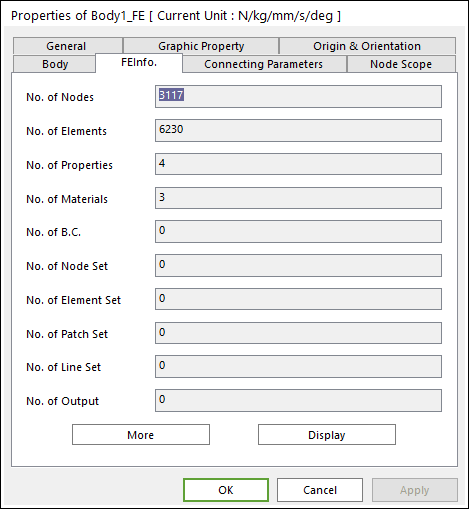
Figure 9.22 FEInfo. Tab of the Properties of FFlex Body dialog box
There is number information that FFlex body has.
No. of Nodes: Is the total number of nodes.
No. of Elements: Is the total number of elements.
No. of Properties: Is the total number of properties.
No. of Materials: Is the total number of materials.
No. of B.C: Is the total number of boundary condition.
No. of Node Set: Is the total number of node sets.
No. of Element Set: Is the total number of element sets.
No. of Patch Set: Is the total number of patch sets.
No. of Output: Is the total number of outputs.
More
For more detail information about elements type, More should be helpful.
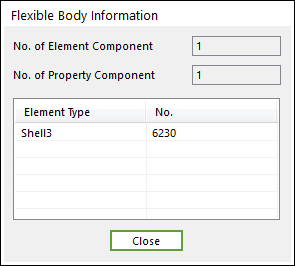
Figure 9.23 Flexible Body Information dialog box
No. of Element Component: Is the total number of element component.
FFlex creates an element component based on the type that offers easy handling for the model.
The number is the same as the total number of element type.
No. of Property Component: Is the total number of properties.
Element type: Is the element type and the total number.
Display
Display plays a key part in easy modeling and graphic performance. It supports same operation with display controller in the FFlex Edit mode.
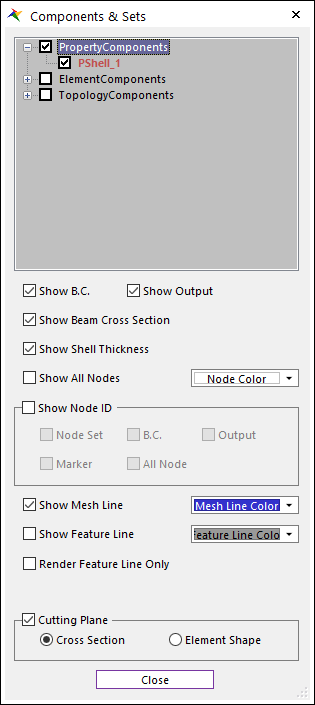
Figure 9.24 Components & Sets dialog box
For more information, refer to Display.