9.7.12. Export
9.7.12.1. Export Shell Data File
Export patches including visible component.
Export selected patch sets.
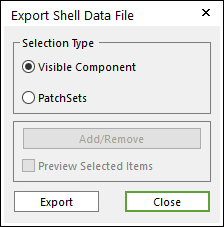
Figure 9.116 Export Shell Data File dialog box
Selection Type: Selecting method to select exporting part.
Visible Component: Exports visible component (Element Component, Property Component) only.
Patch Sets: Exports selected patch sets.
Add/Remove: Selects patch sets. This is activated in case of Patch Sets type.
Preview Selected Items: Shows selected patch sets. This is activated in case of Patch Sets type.
Export: Exports the shell format data. (*.shl or *.obj).
9.7.12.2. Export Set Data File
Export Node Set, Patch Set, Element Set, and Line Set.
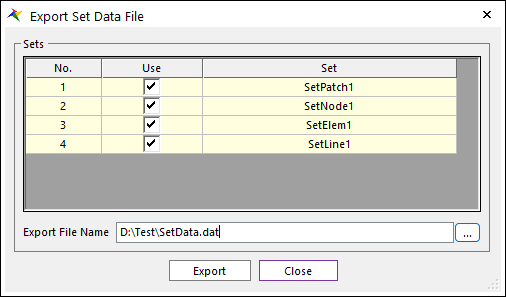
Figure 9.117 Export Set Data File dialog box
Sets: Listing existing flexible sets. If you export a set, click Use check box.
Export File Name: Selects export file.
Export: Exports the set data. (*.dat).