25.4.3. Roller Pair
The user can create a Fixed Roller and Movable Roller at the same time by using this.
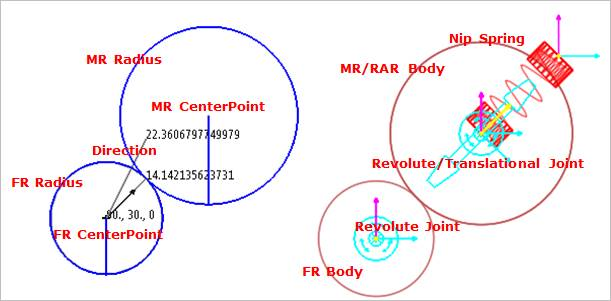
Figure 25.48 Roller Pair
25.4.3.1. Modeling Option
The user can create the roller pair as follows.
Point, Radius, Direction, Radius
Point: Selects a point to define the center of the fixed roller group.
Radius: Defines a radius of the fixed roller group.
Direction: Defines the position of the movable roller group with respect to the fixed roller group.
Radius: Defines a radius of the movable roller group.
Point, Radius, Direction, Radius, Distance
Point: Selects a point to define the center of the fixed roller group.
Radius: Defines a radius of the fixed roller group.
Direction: Defines the position of the movable roller group with respect to the fixed roller group.
Radius: Defines a radius of the movable roller group.
Distance: Defines an initial gap between the fixed roller group and the movable roller group.