26.6. Special Parametric Value (SPV)
R2R2D provides SPV for the user easily to access to important design parameters and modification. The list below introduces functionalities of SPV.
SPV always exists and used internally.
The existing common SPV is put in an input field of dialog box initially.
If the user doesn’t check the SPV name button and enter a numeric value in the input field of dialog, the system refers the numeric value.
The user can create a new standard PV for the input field and its current value is the entered numeric value.
If the user checks the SPV name button and enters a numeric value in the input field of dialog, the entered numeric value becomes the current value of SPV.
The SPV names and their default values are defined as the following table.
Table 26.1 Special Parametric Value List Entity
Contents
Name
Default (Unit)
Beam Assembly
Thickness
B_T
4.0
Depth
B_D
100.0
Roller
To Workpiece Contact
Stiffness Coefficient
RTW_K
1000.0
Damping Coefficient
RTW_C
1.0
Dynamic Friction Coefficient
RTW_MU
0.0
Stiffness Exponent
RTW_K_EXP
1.3
Damping Exponent
RTW_C_EXP
1.0
Indentation Exponent
RTW_I_EXP
2.0
Static Threshold Velocity
RTW_T_VEL_S
100.0
Dynamic Threshold Velocity
RTW_T_VEL_D
150.0
Static Friction Coefficient
RTW_MU_S
0.3
Maximum Friction Force
RTW_M_F
0.0
Rebound Damping Factor
RTW_RDF
1.e-003
Guide
Arc Guide Imaginary Radius
AG_IM_R
1
Guide
Linear Guide Imaginary Radius
LG_IM_R
1
Guide
To Workpiece Contact
Stiffness Coefficient
GTW_K
1000.0
Damping Coefficient
GTW_C
1.0
Dynamic Friction Coefficient
GTW_MU
0.0
Stiffness Exponent
GTW_K_EXP
1.3
Damping Exponent
GTW_C_EXP
1.0
Indentation Exponent
GTW_I_EXP
2.0
Maximum Penetration
GTW_M_PEN
10.0
Static Threshold Velocity
GTW_T_VEL_S
100.0
Dynamic Threshold Velocity
GTW_T_VEL_D
150.0
Static Friction Coefficient
GTW_MU_S
0.3
Maximum Friction Force
GTW_M_F
0.0
Rebound Damping Factor
GTW_RDF
1.e-003
Workpiece
To Workpiece
Stiffness Coefficient
WTW_K
1000.0
Damping Coefficient
WTW_C
1.0
Dynamic Friction Coefficient
WTW_MU
0.0
Stiffness Exponent
WTW_K_EXP
1.3
Damping Exponent
WTW_C_EXP
1.0
Indentation Exponent
WTW_I_EXP
2.0
Static Threshold Velocity
WTW_T_VEL_S
100.0
Dynamic Threshold Velocity
WTW_T_VEL_D
150.0
Static Friction Coefficient
WTW_MU_S
0.3
Maximum Friction Force
WTW_M_F
0.0
Rebound Damping Factor
WTW_RDF
1.e-003
Workpiece
To Workpiece Contact
Stiffness Coefficient
WTWC_K
1000.0
Damping Coefficient
WTWC_C
1.0
Dynamic Friction Coefficient
WTWC_MU
0.0
Stiffness Exponent
WTWC_K_EXP
1.3
Damping Exponent
WTWC_C_EXP
1.0
Indentation Exponent
WTWC_I_EXP
2.0
Static Threshold Velocity
WTWC_T_VEL_S
100.0
Dynamic Threshold Velocity
WTWC_T_VEL_D
150.0
Static Friction Coefficient
WTWC_MU_S
0.3
Maximum Friction Force
WTWC_M_F
0.0
Rebound Damping Factor
WTW_RDF
1.e-003
26.6.1. Special Parametric Value Editor
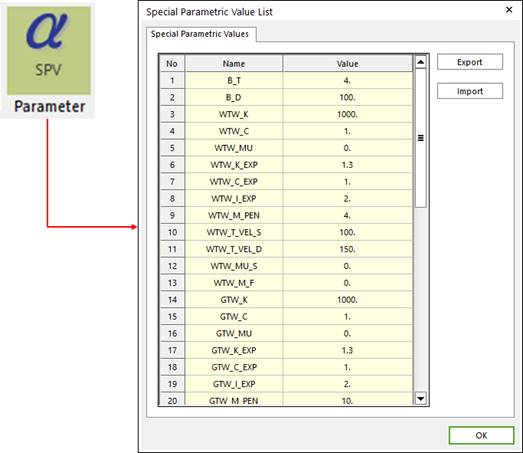
Figure 26.39 Special Parametric Value List dialog box
Step to edit or export or import the Special Parametric Value
Click the R2R2D icon in the Toolkit tab.
Click the SPV icon of the Parameter group in the R2R2D tab.
If the user edits the values, the system refers the modified values.
If the user exports the names and values of the special parametric values, the *.rpv file is created. The file can be used in the design parametric study with RecurDyn Batch Simulation.
If the user imports the pre-defined *.rpv file, the system refers the imported values. In this case, the names of Special Parametric Value should be same.