36.2.5.3. MAT (Mechanical Auto Tensioner)_Screw Type
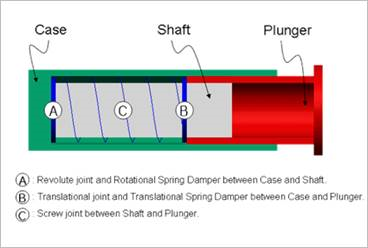
Figure 36.36 Connectivity of MAT_Screw
Click Geometry of tensioner in Component Builder dialog box. The following dialog box can appear.
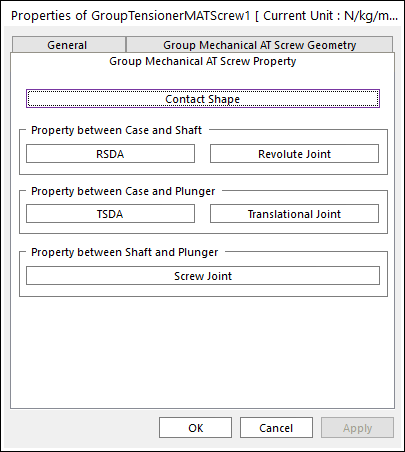
Figure 36.37 Group Tensioner MAT Screw property page [Group Mechanical AT Screw Property page]
Contact Shape: Three Shape Types for the contact between a tensioner and a tensioner guide.
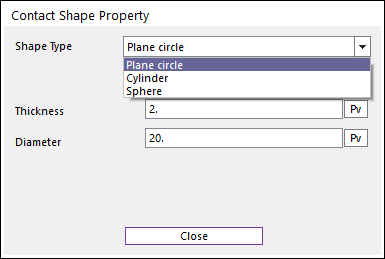
Figure 36.38 Contact Shape Property dialog box
Shape Type: Selects a shape type.
Plane Circle Type
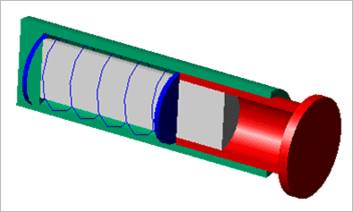
Cylinder Type
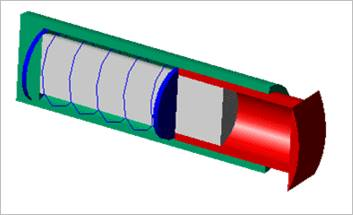
Sphere Type
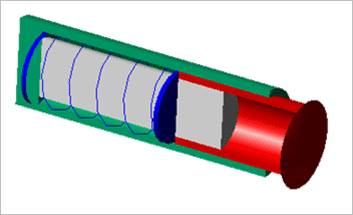
Thickness: Defines the thickness of the geometry for contact.
Diameter: Defines the diameter of the geometry for contact.
RSDA: Defines the property between Case and Shaft as a rotational spring force. For more information, refer to Rotational Spring Force.
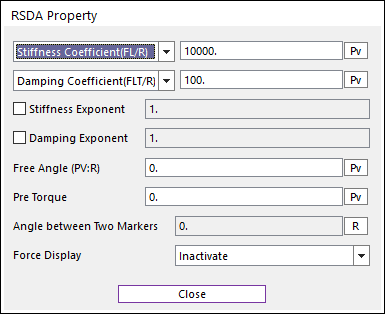
Figure 36.39 RSDA Property dialog box
Revolute Joint: Defines the property between Case and Shaft as a revolute joint.
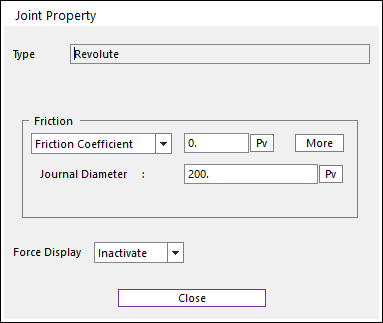
Figure 36.40 Joint Property dialog box
TSDA: Defines the property between Case and Plunger as a translational force. For more information, refer to Translational Force.
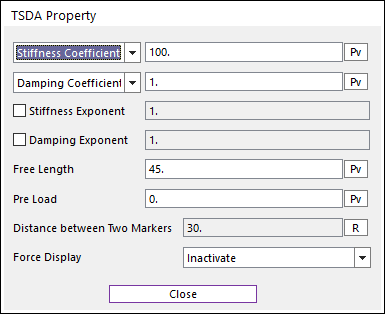
Figure 36.41 TSDA Property dialog box
Translational Joint: Defines the property between Case and Plunger as a translational joint.
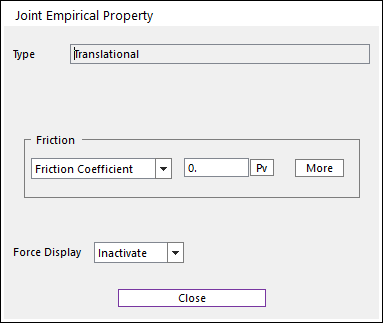
Figure 36.42 Joint Empirical Property dialog box
Screw Joint: Defines the property between Shaft and Plunger as a screw joint.
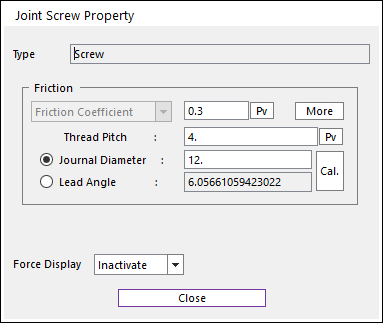
Figure 36.43 Joint Screw Property dialog box
Group Mechanical AT Screw Geometry
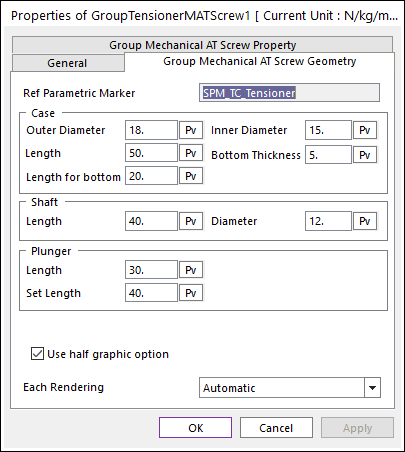
Figure 36.44 Group Tensioner MAT Screw property page [Group Mechanical AT Screw Geometry page]
Ref Parametric Marker
Case
Outer Diameter
Inner Diameter
Length
Bottom Thickness
Length for bottom
Shaft
Length
Diameter
Plunger
Length
Set Length
Use half graphic option
Each Rendering: The selected mode can be displayed in Each Render mode.